Atlantis Word Processor 5 – Features, Pricing, and What’s New
Atlantis Word Processor 5 is the latest version of the lightweight, portable word processing software designed for writers, students, and professionals who want full control over their documents without relying on cloud-based tools. Released in September 2025, version 5 introduces new features and refinements that enhance both usability and creative flexibility.
Key Features of Atlantis Word Processor 5
-
Save as PDF: Easily convert documents into PDF format with a built-in command
-
eBook Creation: Turn any document into an EPUB eBook in just a few clicks
-
Portable Installation: Run Atlantis from a USB stick—no installation required
-
Typewriter Sounds: Add a nostalgic touch to your writing experience
-
Advanced Formatting Tools: Includes style sheets, format palette, and customizable templates
-
Language Support: Now includes Japanese, Polish, Spanish, Simplified Chinese, and more
-
Spellcheck Enhancements: Improved detection and correction of commonly overused words
System Requirements
-
OS: Windows 2000, XP, Vista, 7, 8, 10, 11
-
RAM: 256 MB or more
-
Disk Space: Less than 10 MB installation footprint
Ideal For
-
Novelists, journalists, and storytellers
-
Students and academic writers
-
Small businesses needing offline document tools
-
Anyone seeking a fast, distraction-free writing environment
How to Activate Atlantis Word Processor 5
-
Download the Trial Version Visit the https://www.atlantiswordprocessor.com/en/ and download the installer.
-
Install or Run Portably You can install Atlantis normally or run it directly from a USB stick.
-
Enter Your Key Open Atlantis, go to the Help menu, select Enter Registration Code, and paste your license key.
-
Restart the Program Once activated, restart Atlantis to unlock the full version permanently.
¡No se han encontrado reseñas!
 Spanish
Spanish


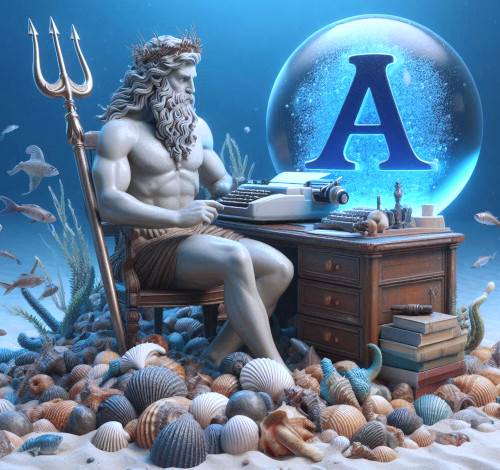





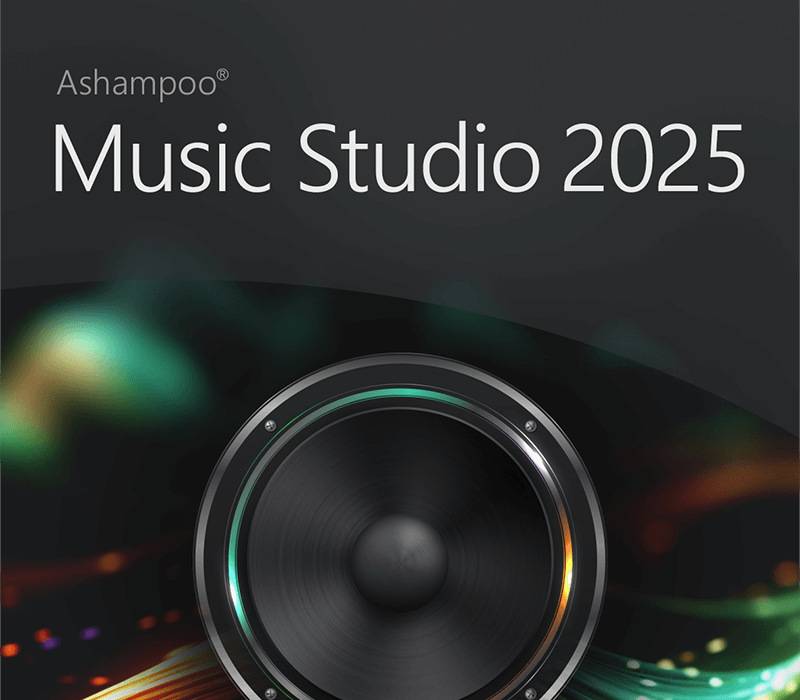
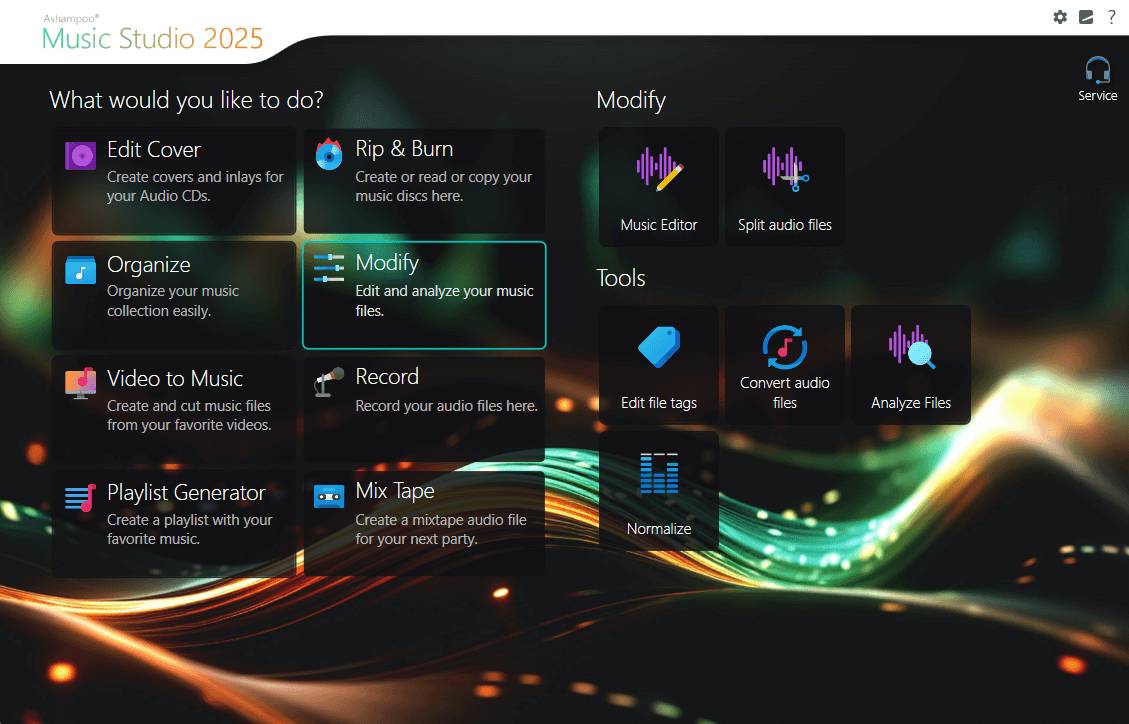
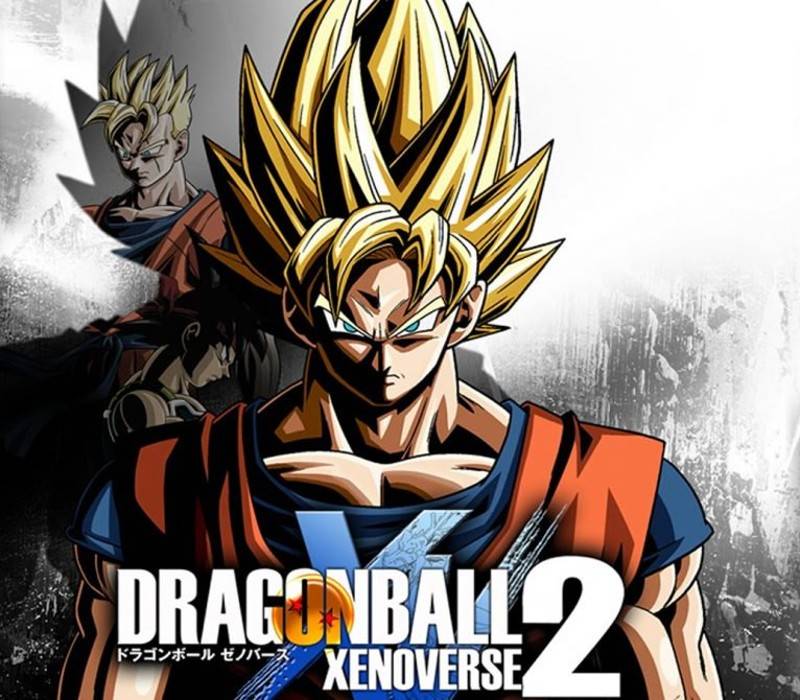

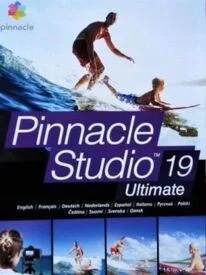
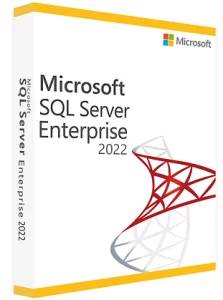
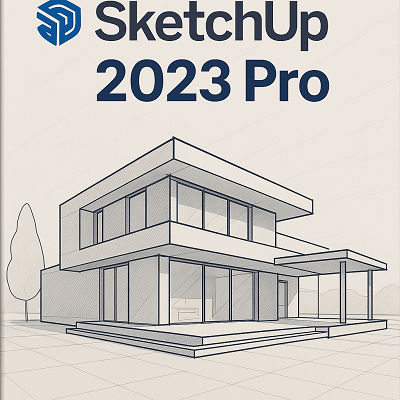
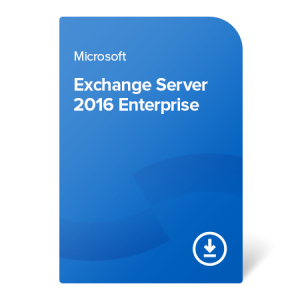
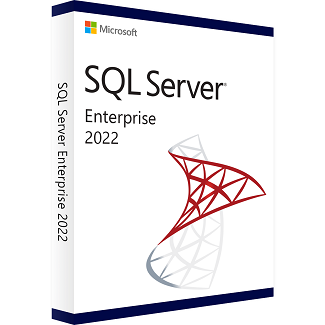
No se han encontrado comentarios para este producto. ¡Sé el primero en comentar!