iBeesoft Data Recovery is a software program designed to help you recover lost or deleted files from your computer's hard drive, external storage devices, and even digital cameras. Here's a closer look at its functionalities:
Data Recovery Capabilities:
- Recovers various file types including documents, photos, videos, audio files, emails, and more.
- Works on data loss scenarios like accidental deletion, formatting, hard drive crashes, virus attacks, and system malfunctions.
- Supports recovery from internal hard drives, external hard drives, SSDs, USB flash drives, SD cards, memory cards, and digital camera storage.
Software Features:
- Simple and user-friendly interface: Designed to be easy to navigate, even for non-technical users.
- Scanning options: Choose between a quick scan for recently deleted files or a deep scan for more thorough recovery attempts.
- Preview functionality: Preview recoverable files before purchasing the software to confirm if it has what you need.
- Limited free version: Allows you to scan for lost data but restricts actual file recovery to the paid version.
Things to Consider:
- Success rate of data recovery depends on the severity of data loss and how quickly you attempt recovery. Overwritten data might be unrecoverable.
- While iBeesoft offers a free scan, recovering the actual files requires purchasing the software.
- There are other data recovery software options available, so it's wise to compare features and pricing before choosing.
Overall, iBeesoft Data Recovery can be a helpful tool for recovering lost or deleted data, but it's not a guaranteed solution. It's important to act quickly after data loss and consider the limitations of data recovery software.
¡No se han encontrado reseñas!
 Spanish
Spanish



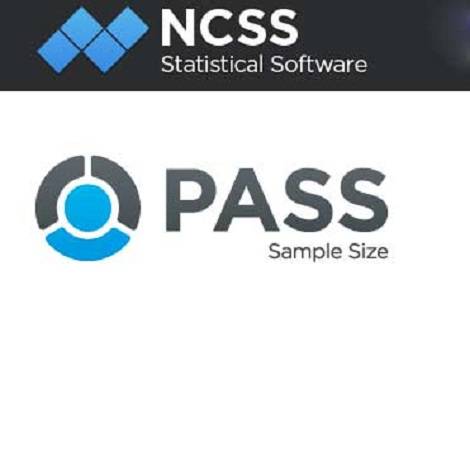

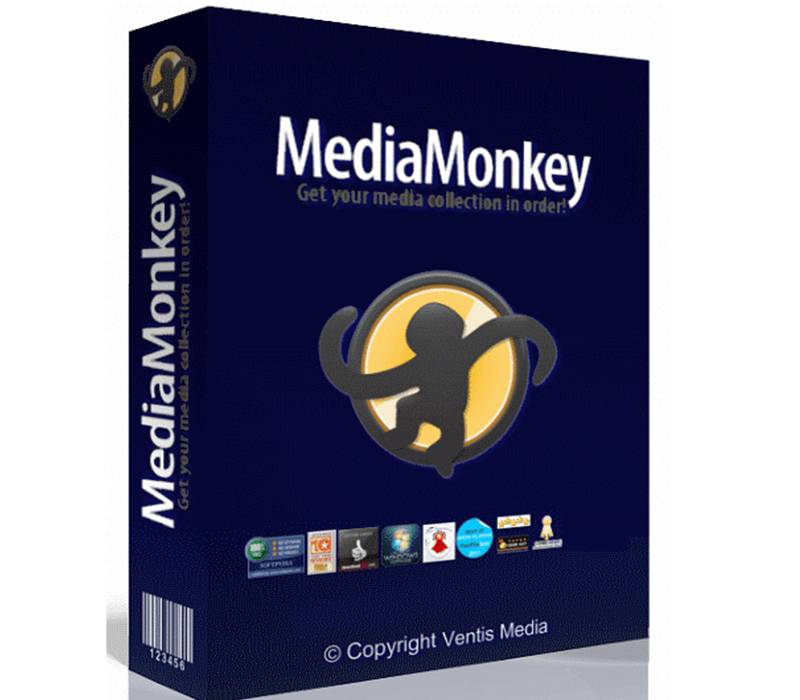
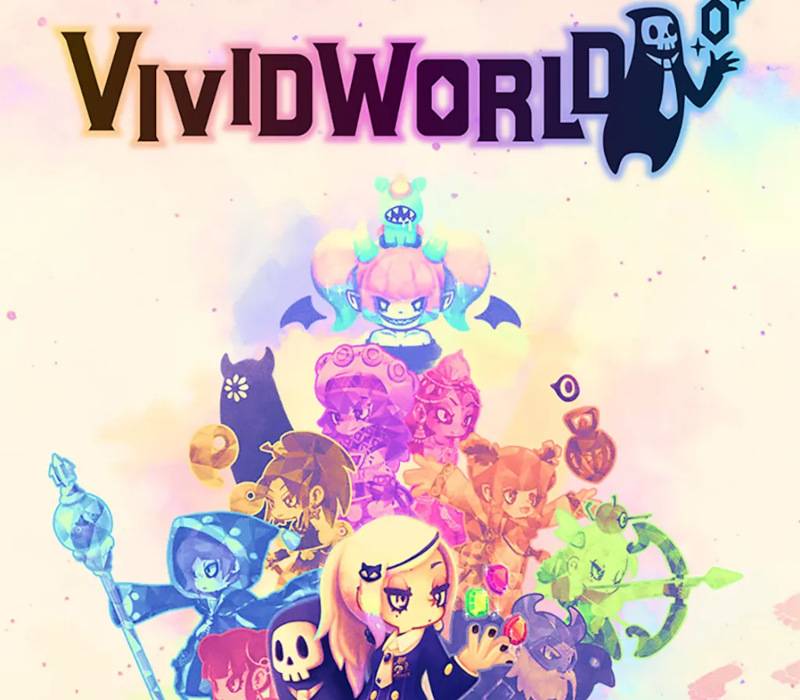
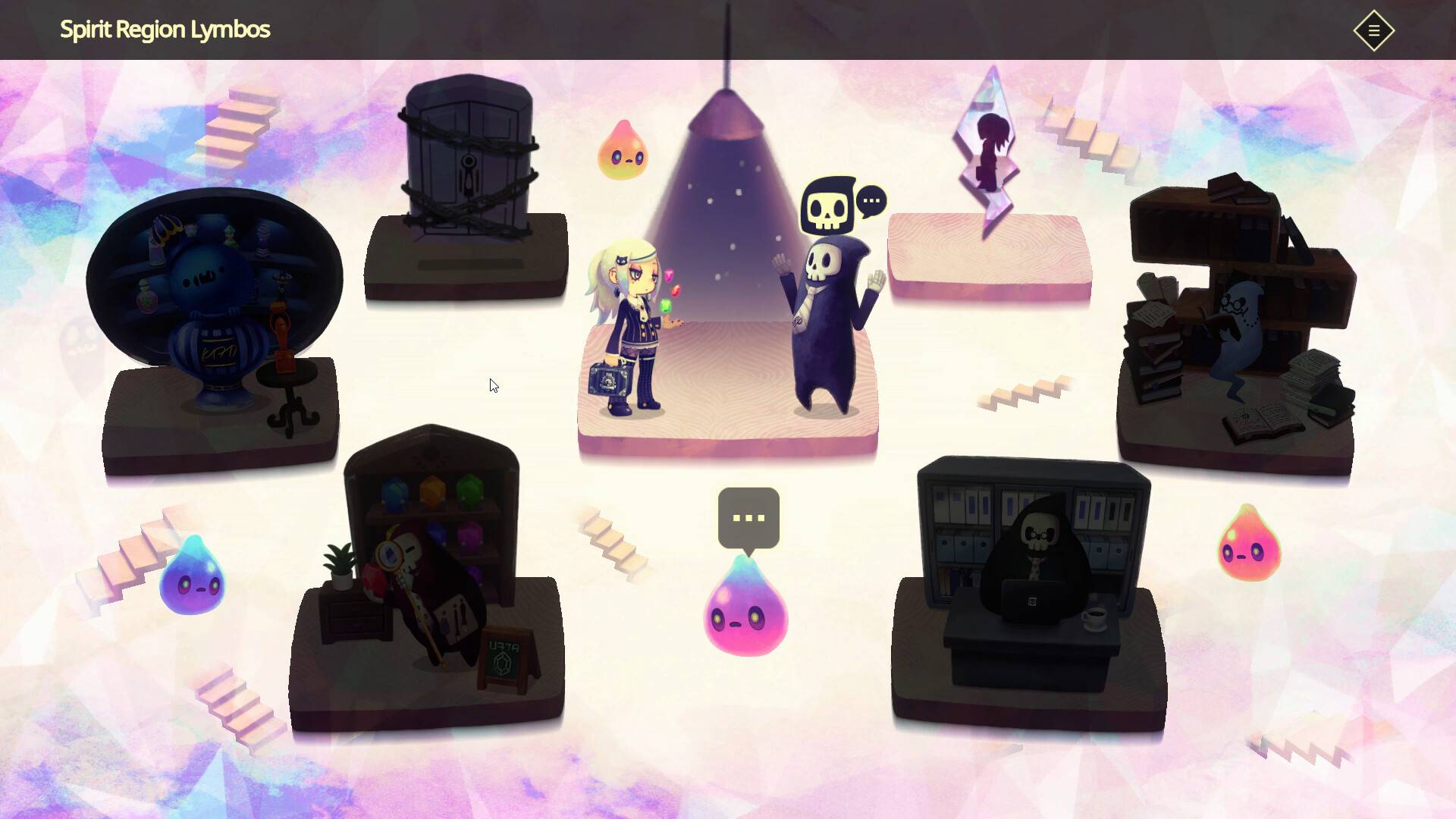

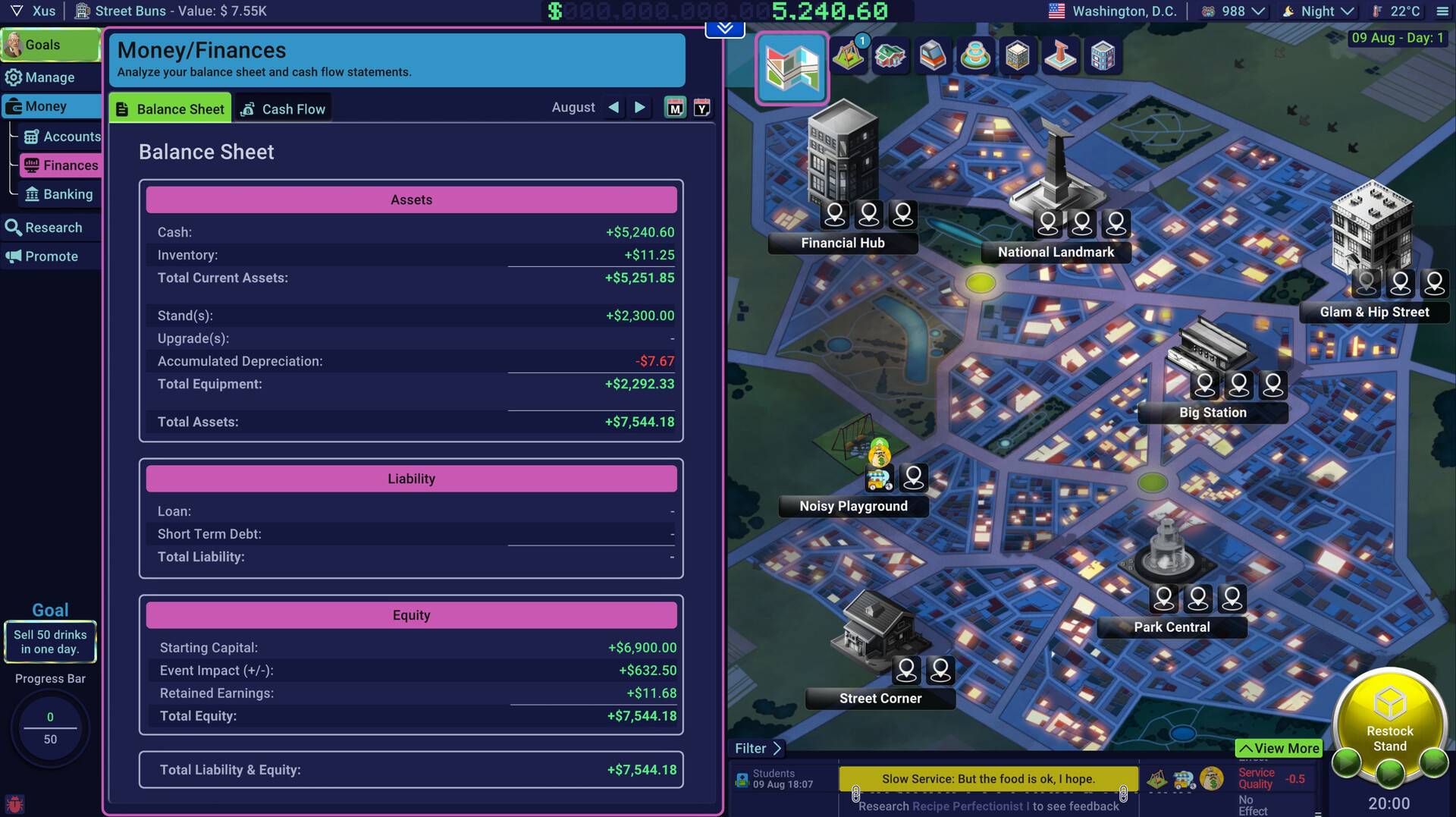
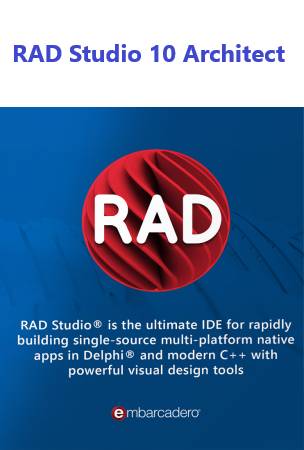
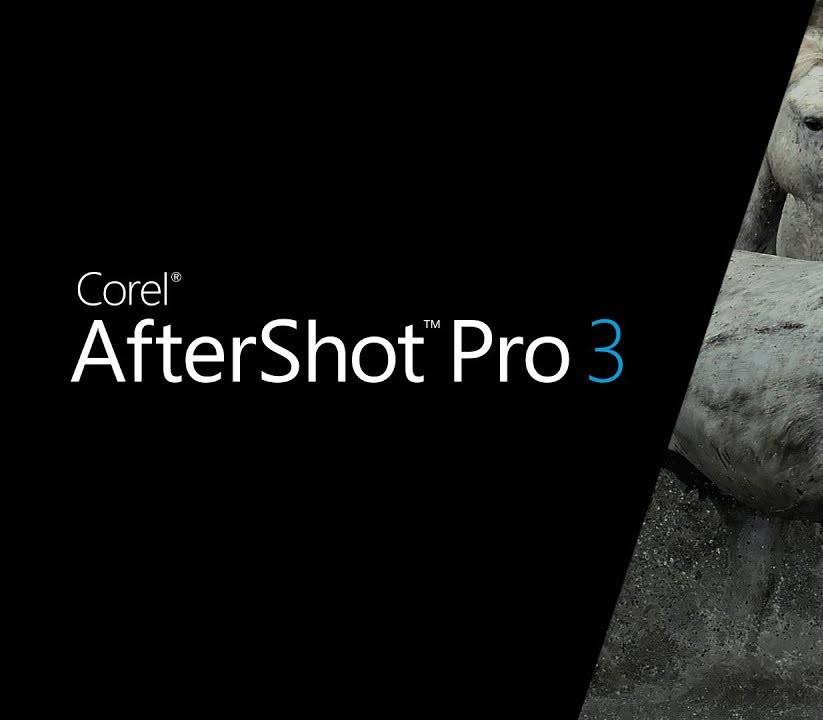

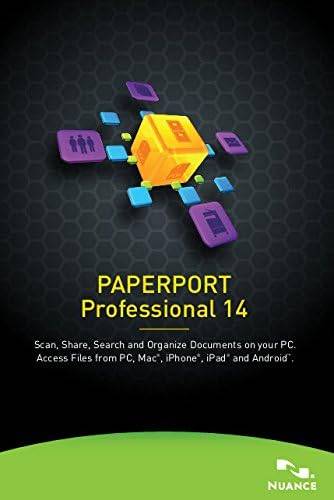
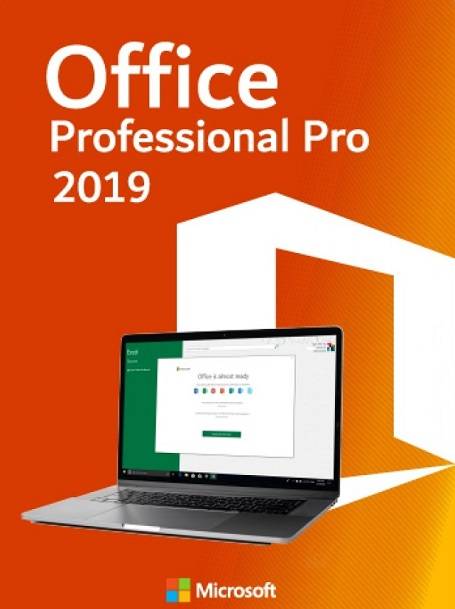

No se han encontrado comentarios para este producto. ¡Sé el primero en comentar!