Adobe Acrobat Pro 2018 – Professional PDF Software for Document Creation, Editing, and Signing
Adobe Acrobat Pro 2018 was a paid software program for working with PDF files. It was released in 2018 and is no longer the most up-to-date version.
Here are some of the key features it offered:
- Download the installer from Adobe Here
- Create and edit PDFs: You could convert various file formats into PDFs and edit the content directly within the PDF.
- Edit text and images: Edit existing text and images within a PDF file.
- Organize PDFs: Combine multiple files into a single PDF, or split a PDF into separate files.
- Enhanced security: Add passwords and permissions to control who can access and edit your PDFs.
- Sign documents: Electronically sign and collect signatures on PDFs.
How to Activate Adobe Acrobat Pro 2018
1. Install the Software
-
Download the installer from Adobe Here
-
Run the setup and follow the installation prompts.
2. Launch Acrobat Pro 2018
-
Open the application after installation completes.
3. Enter Your Serial Number
-
When prompted, enter your 24-digit serial number.
-
This is usually provided via your order page!
4. Sign In with Adobe ID
-
Go to Help > Sign In.
-
Use your Adobe ID (or create one if you don’t have one).
-
This links the license to your account for future use.
5. Complete Activation
-
Once signed in and the serial number is verified, Acrobat will activate automatically.
-
You can confirm activation under Help > About Acrobat Pro.
 English
English









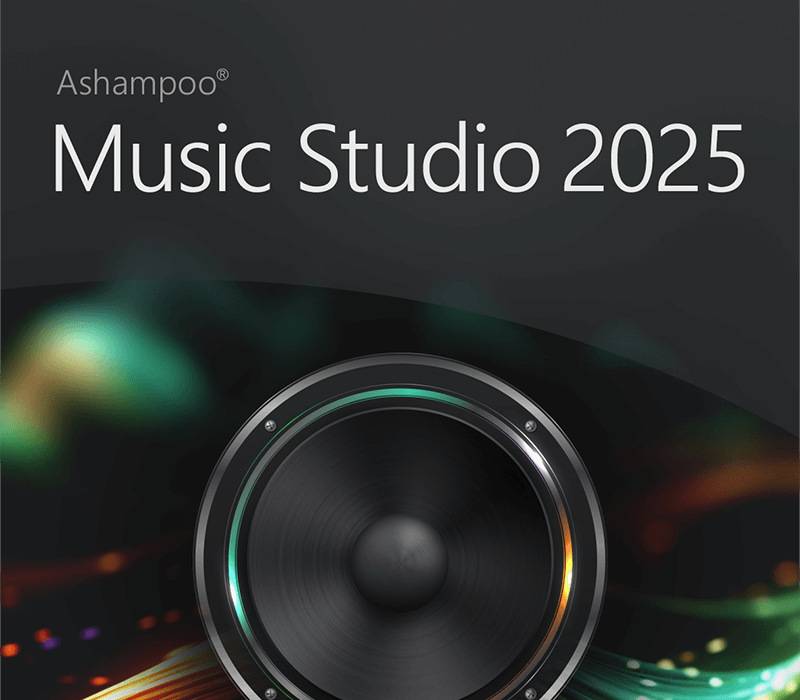
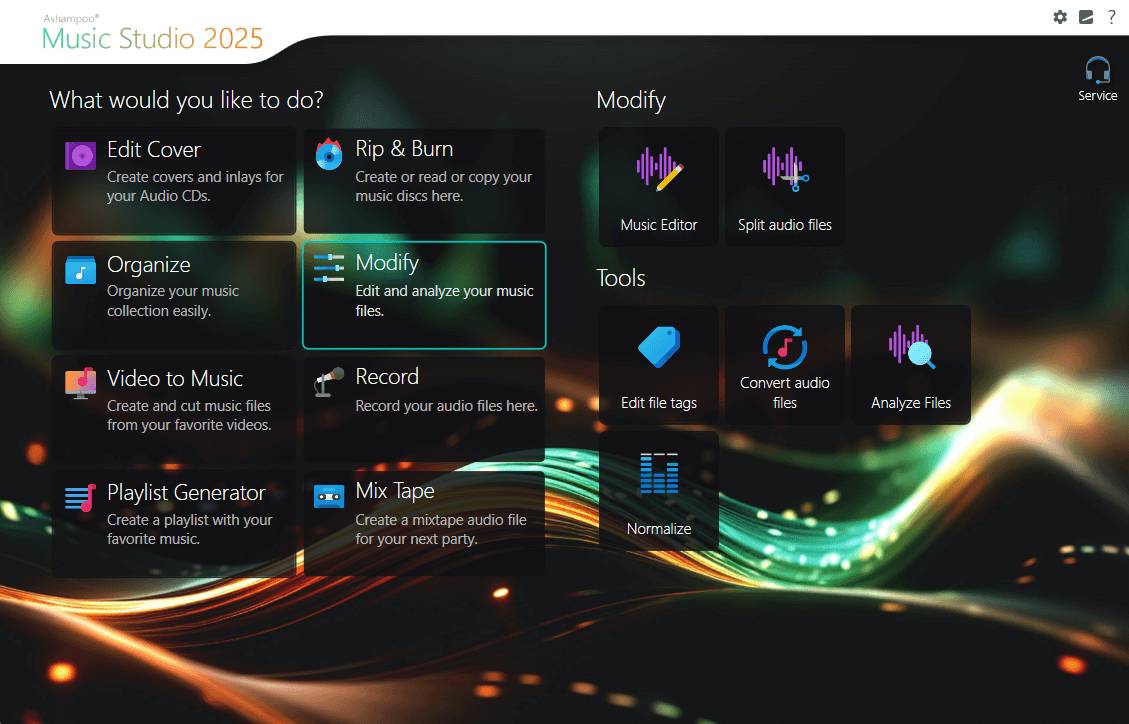
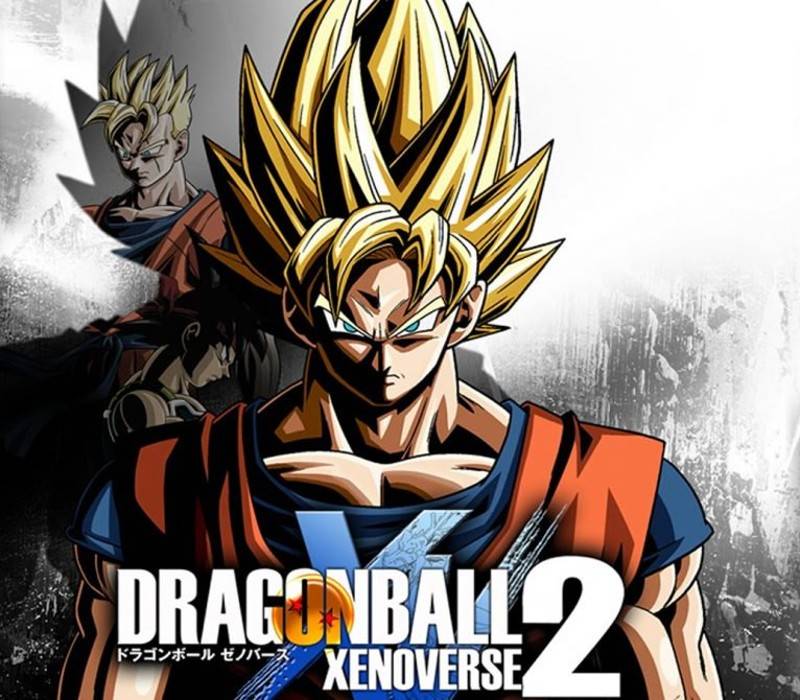



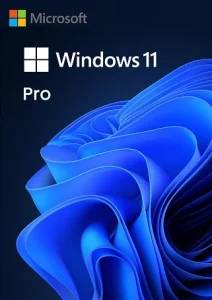
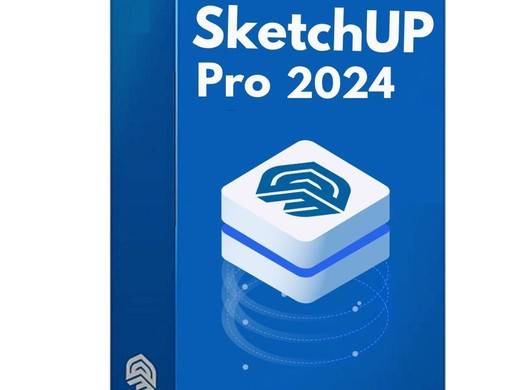

No comments found for this product. Be the first to comment!