Ashampoo Backup Pro 25 – Smart, Secure, and Seamless Data Protection
Release Date: January 4, 2024
Developer / Publisher: Ashampoo GmbH & Co. KG
Ashampoo Backup Pro 25 is a comprehensive backup solution designed to protect your files, partitions, and entire operating systems from hardware failure, malware, and accidental deletion. It combines ease of use with powerful automation, encryption, and cloud integration—making it ideal for both casual users and professionals.
Key Features
-
Full System & File Backups Back up individual files, folders, partitions, or your entire bootable Windows system.
-
Real-Time File Monitoring Automatically updates backups when monitored folders change, ensuring your latest files are always protected.
-
Plug & Play Backup Automatically runs backup plans when external drives are connected—perfect for USB sticks and portable HDDs.
-
Cloud Support Compatible with Dropbox, Google Drive, OneDrive, Strato HiDrive, MagentaCloud, and more.
-
Rescue System Includes a bootable recovery environment to restore backups even if Windows fails to boot.
-
Disk Health Monitoring Alerts you to potential drive failures before they happen, helping prevent data loss.
-
Strong Encryption & Compression Uses 256-bit AES encryption and multiple compression methods to keep backups secure and space-efficient.
-
Backup Templates & Scheduling Create automated plans with built-in templates and run multiple backups sequentially.
Installation Instructions
-
Download the Installer Visit the https://www.ashampoo.com/sv-se/backup-pro-25 and click “Try for Free” or “Buy Now.”
-
Run the Setup File Double-click the downloaded
.exefile and follow the installation wizard. -
Activate Your License Enter your product key or start the 30-day free trial.
-
Create Your First Backup Plan Choose what to back up, where to store it (local drive, network, or cloud), and set your schedule.
-
Enable Rescue System (Optional) Create a bootable USB or DVD to restore your system in case of critical failure.
Ashampoo Backup Pro 25 is a smart choice if you want peace of mind without the hassle. It runs quietly in the background, adapts to your system load, and ensures your data is always recoverable—even in worst-case scenarios. Let me know if you’d like help setting up your first backup or comparing it to other tools like Acronis or Macrium Reflect.
No reviews found!
 English
English


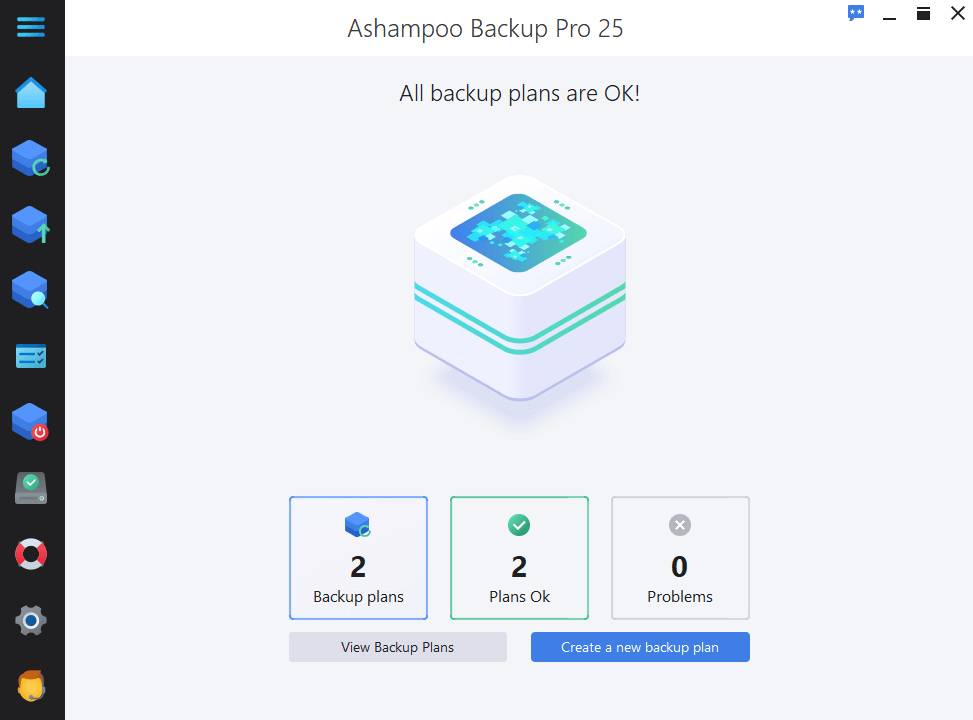
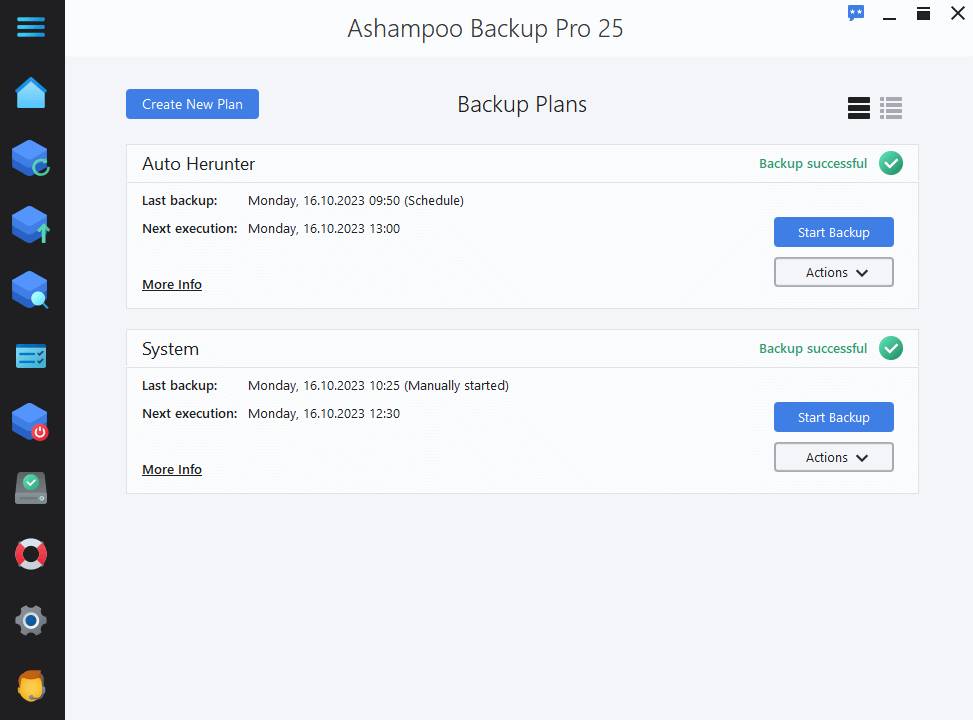
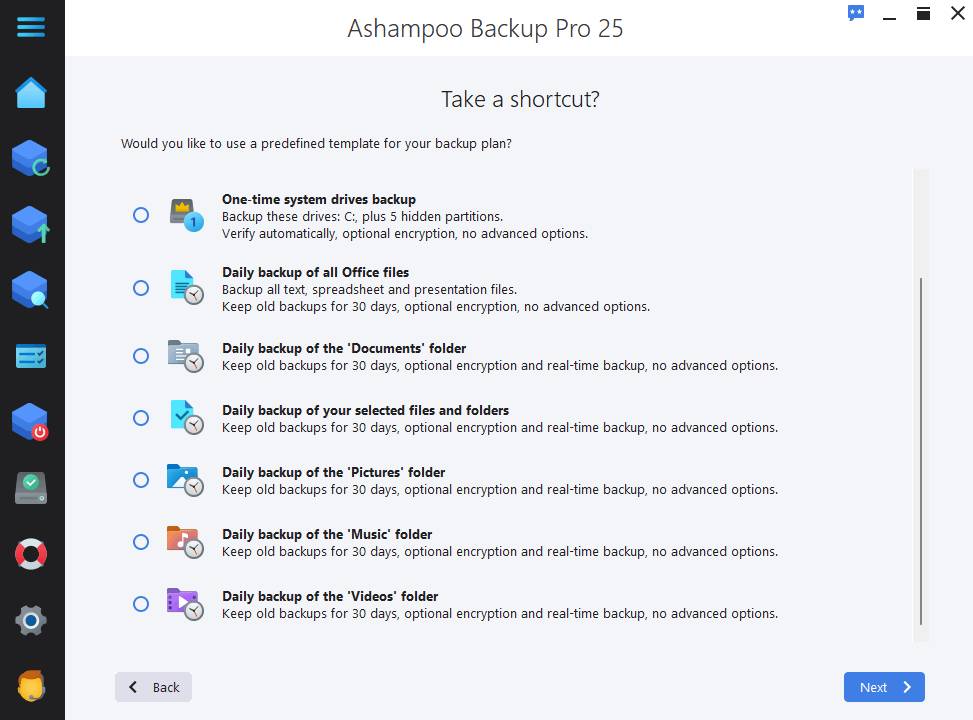
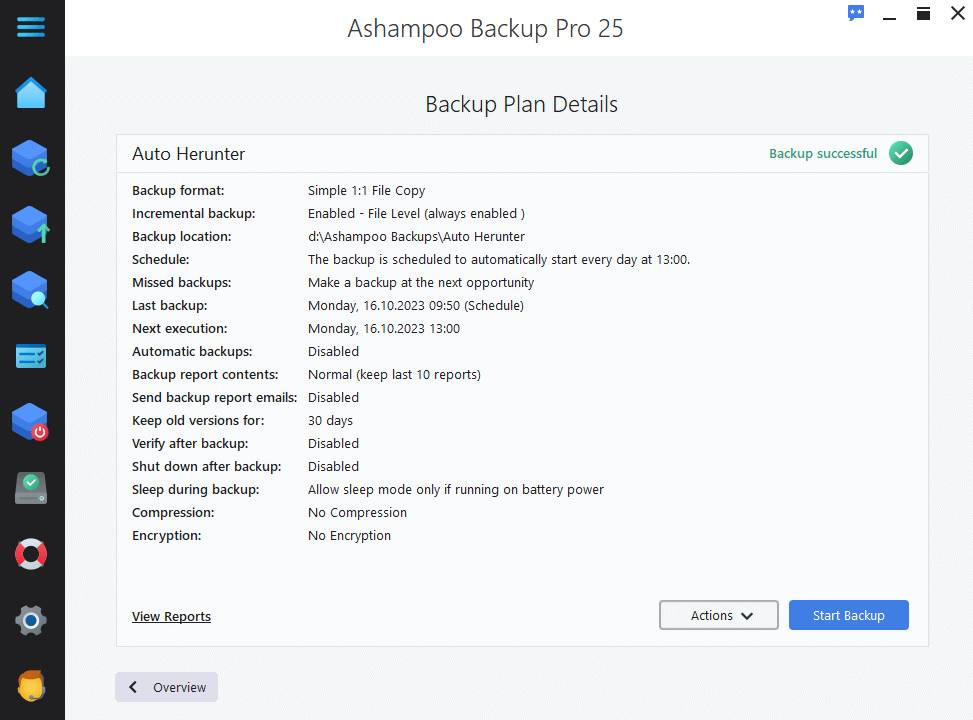
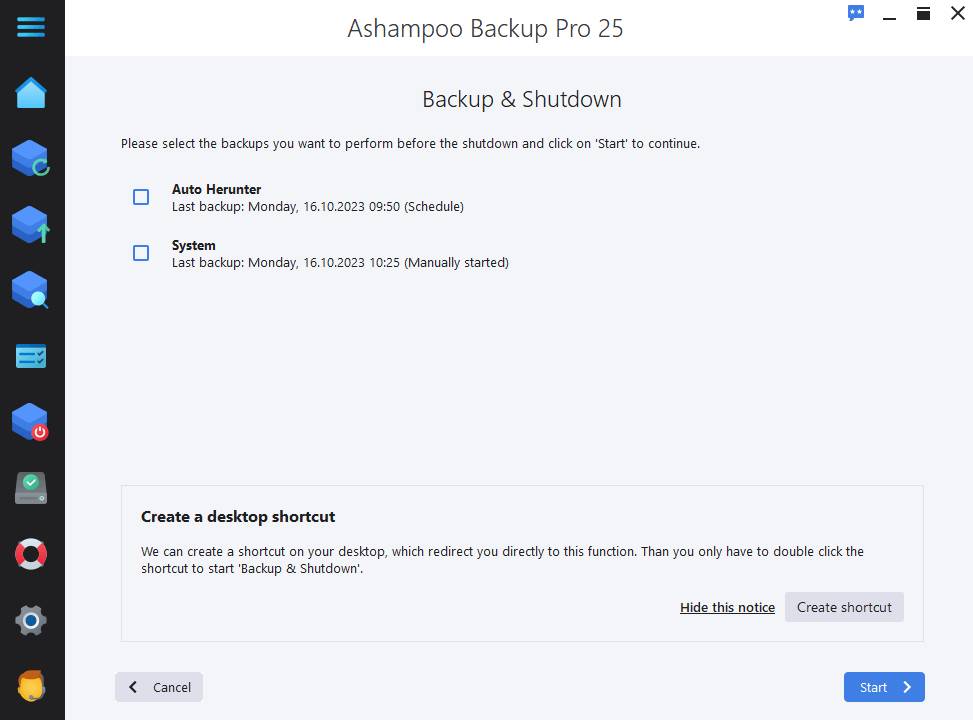








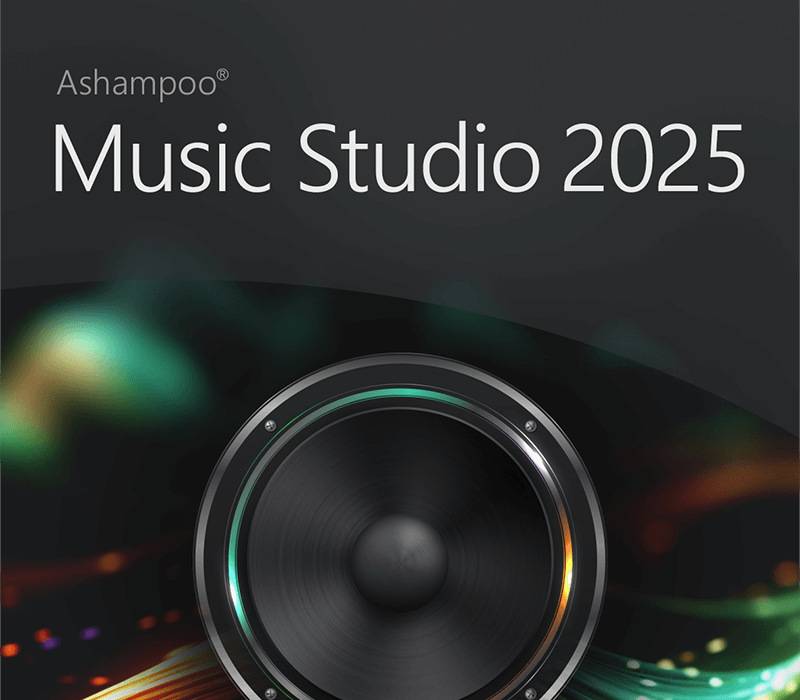
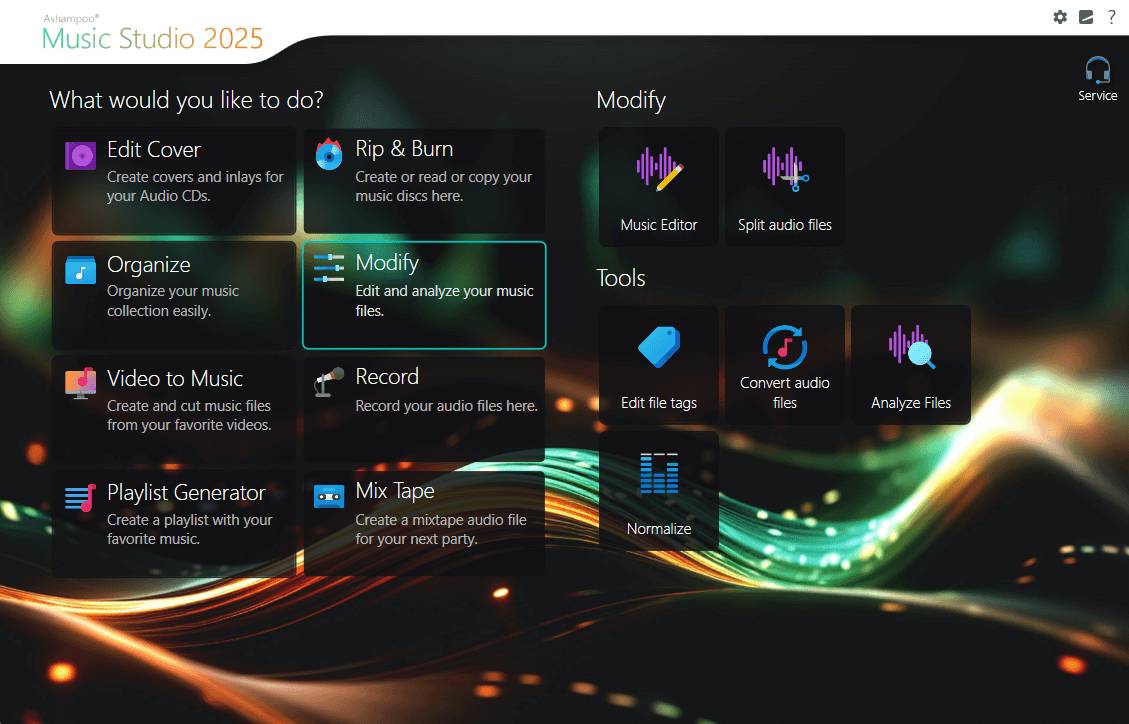
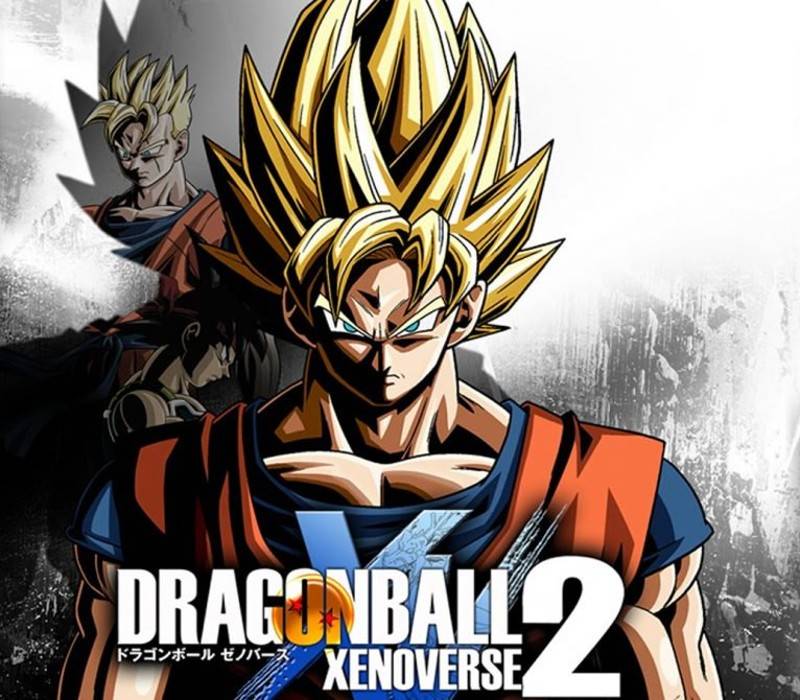


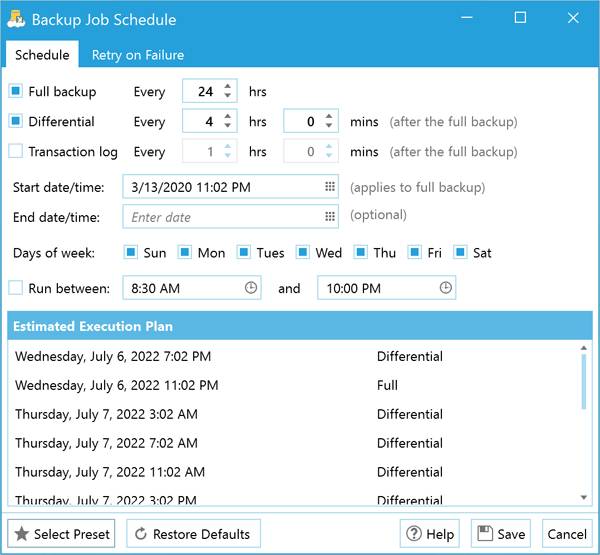
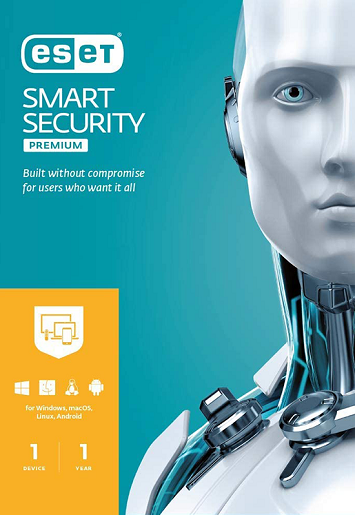

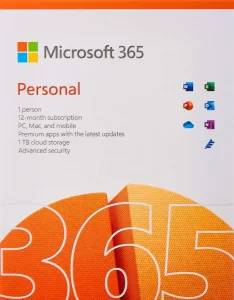
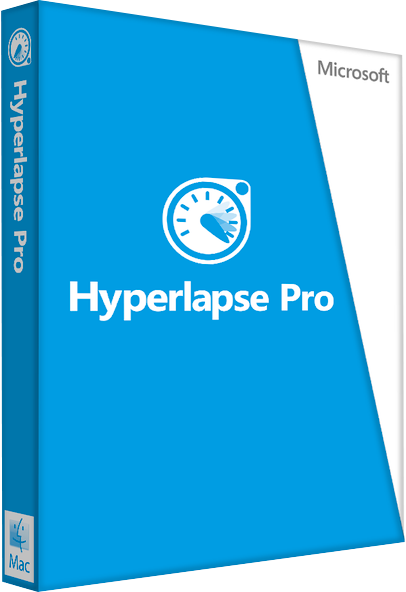
No comments found for this product. Be the first to comment!