Buy SQL Backup Master 8 Professional Edition Lifetime License – One-Time Payment, Full Features
Developer: Key Metric Software Version: 8.0.1016.0
Platform: Windows (SQL Server 2005–2025)
Overview
SQL Backup Master 8 Professional Edition is designed for database administrators and IT professionals who need automated, secure, and flexible SQL Server backup solutions. It supports full, differential, and transaction log backups, and stores them across cloud services, FTP/SFTP, or local/network folders.
This edition builds on the Free and Standard versions by adding advanced scheduling, custom scripting, webhook notifications, and multi-destination backup support—making it ideal for production environments with moderate to high backup complexity.
Key Features in the Professional Edition
-
Cloud Backup Support: Dropbox, Google Drive, OneDrive, Amazon S3, Azure, Box, Backblaze B2, IDrive e2
-
Flexible Scheduling: Time-based, event-driven, or custom triggers
-
Compression & Encryption: Reduce storage size and secure backups with AES encryption
-
Custom Scripts: Run SQL or batch scripts before/after backup jobs
-
Multi-Destination Backups: Send backups to multiple locations simultaneously
-
Notifications: Email, desktop alerts, and webhook integrations
-
Database Restore Wizard: Simplified recovery from any supported destination
-
No SMTP Required: Modern email notifications without manual server setup
-
Backup Retention Policies: Automatically prune old backups based on rules
-
SQL Server 2025 Support: Fully compatible with the latest SQL Server release
How to Activate SQL Backup Master 8 Pro Edition
-
Download and Install
-
Download the latest version from the https://www.sqlbackupmaster.com/download
-
Run the installer and follow the setup instructions.
-
-
Launch the Application Open SQL Backup Master on your Windows machine.
-
Enter License Key
-
Go to the Help menu in the top navigation bar.
-
Select Enter License Key.
-
Paste the license key you received via email.
-
Click Activate.
-
-
Confirmation A confirmation message will appear once activation is successful. The software will now operate in Pro mode, unlocking all features and allowing unlimited deployment across your organization.
 English
English


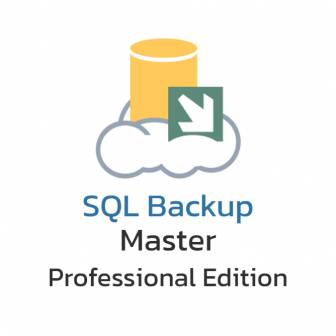






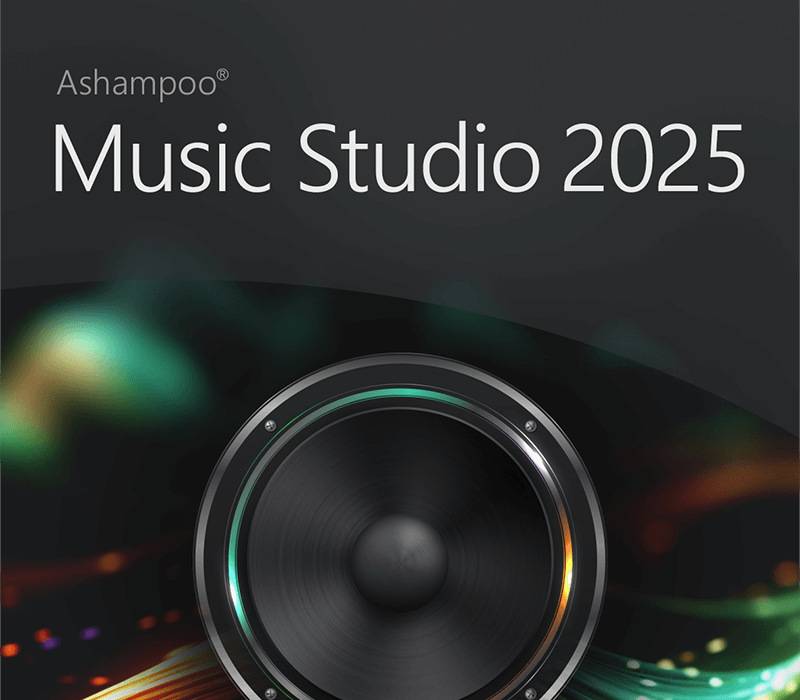
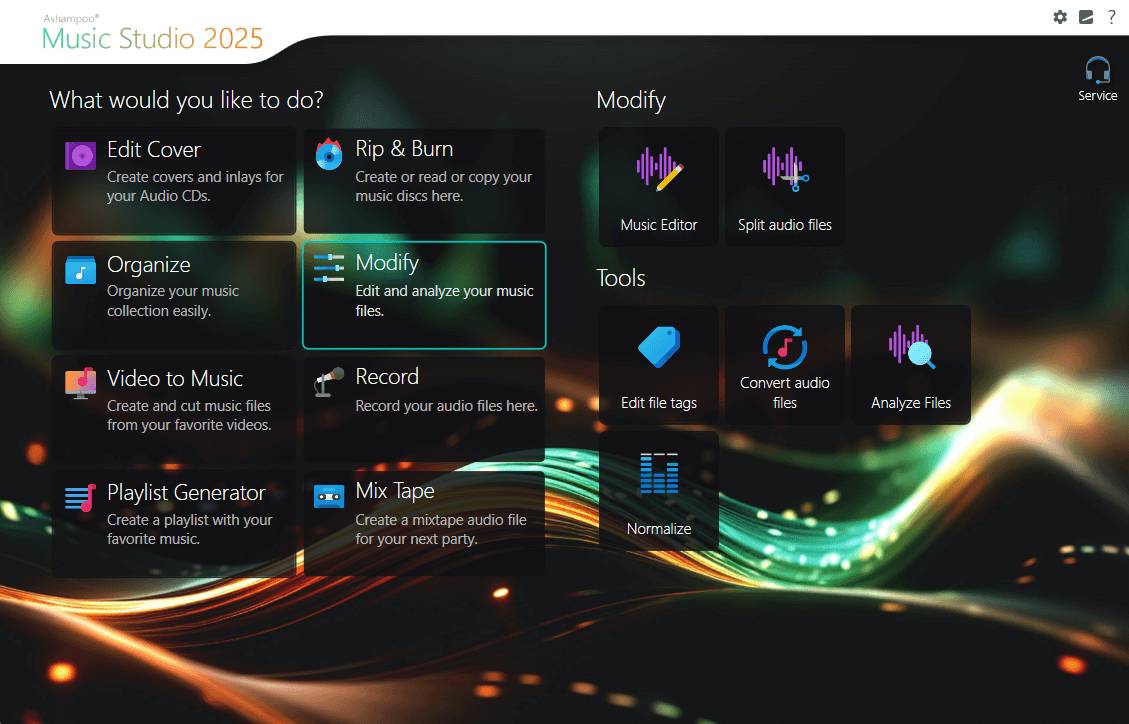
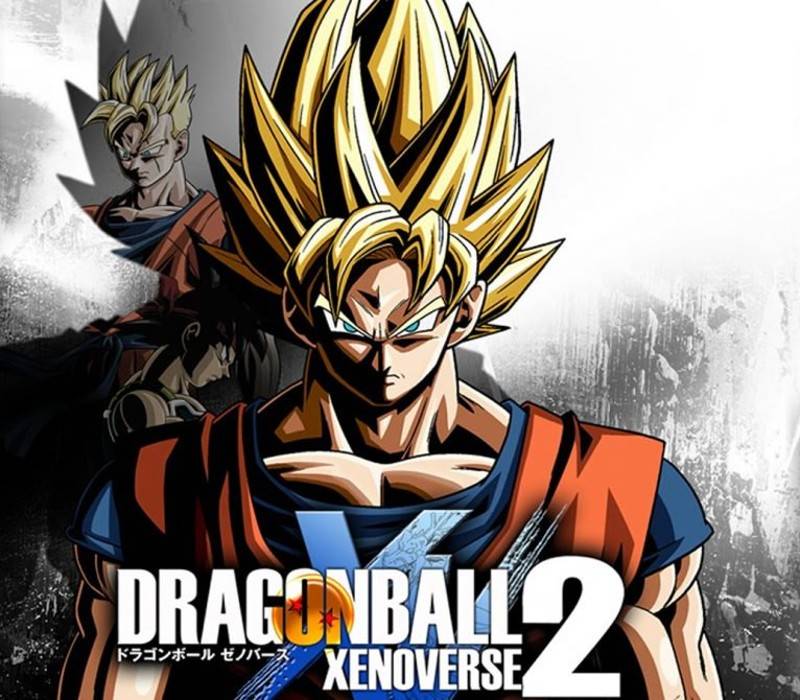

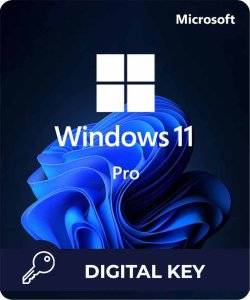
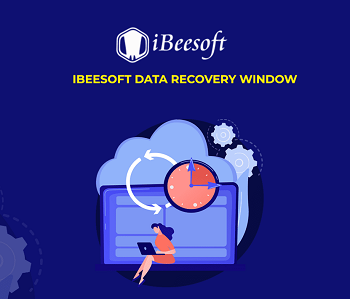
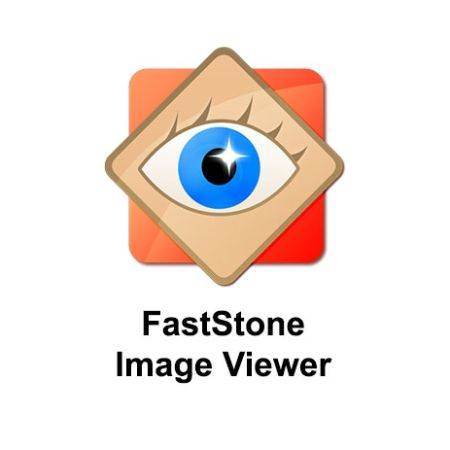
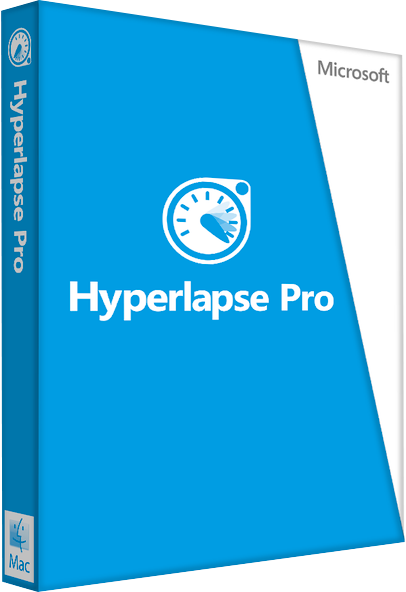
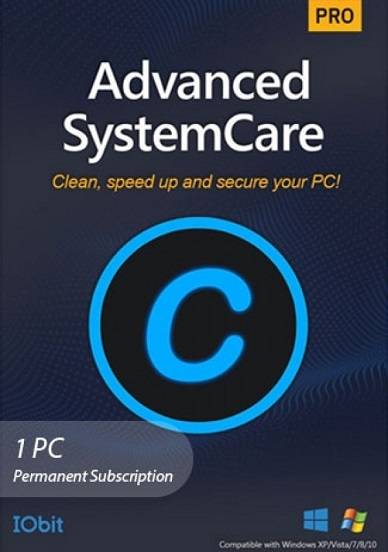
No comments found for this product. Be the first to comment!