A Complete Guide to Finding and Using Xbox Game Keys Safely

Introduction
In the modern era of digital gaming, the convenience and accessibility of Xbox game keys have revolutionized the way gamers purchase and play their favorite titles. Xbox game keys, or digital game codes, offer a quick and often cost-effective method to access a vast library of games. However, with this convenience comes the risk of scams, fraudulent sellers, and the potential for financial loss. This guide aims to provide you with the knowledge and strategies to find and use Xbox game keys safely.
Understanding Xbox Game Keys
What Are Xbox Game Keys?
Xbox game keys are alphanumeric codes that, when redeemed, grant access to a specific game or downloadable content (DLC) on your Xbox console or PC. These keys can be purchased from various online retailers and are often more affordable than physical copies. Once you have the key, you simply enter it into the Xbox store to download and play your game.
Why Use Xbox Game Keys?
There are several reasons why gamers prefer using Xbox game keys:
- Instant Access: No need to wait for physical delivery.
- Cost-Effective: Often cheaper than buying physical copies.
- Convenience: Easily stored and managed digitally.
- Availability: Access to a broader range of games, including those not available in your region.
Finding Xbox Game Keys
Official Microsoft Store
The safest place to purchase Xbox game keys is the official Microsoft Store. While prices may be slightly higher than third-party sellers, you can be assured of the authenticity and security of your purchase. The Microsoft Store offers a wide range of games, from new releases to classics, along with various deals and discounts.
Authorized Retailers
Authorized retailers are another reliable source for Xbox game keys. These are online stores that have been vetted and approved by Microsoft. Some popular authorized retailers include:
- Amazon: Offers a wide selection of game keys with the security of a trusted platform.
- Best Buy: Known for its reputable service and genuine products.
- GameStop: A well-known name in gaming retail with frequent promotions.

Third-Party Sellers
While third-party sellers can offer competitive prices, they come with a higher risk of scams and counterfeit keys. If you choose to buy from third-party platforms, ensure you follow these precautions:
- Check Reviews: Look for sellers with high ratings and positive feedback.
- Verify Seller Credentials: Ensure the seller has a track record of providing genuine keys.
- Use Secure Payment Methods: Opt for payment methods that offer buyer protection, such as PayPal or credit cards.
Key Marketplaces
Key marketplaces like G2A and Kinguin aggregate sellers from around the world, providing a wide variety of game keys at different prices. While these platforms offer great deals, they also host independent sellers, making it crucial to verify the legitimacy of each seller before making a purchase.
Safely Purchasing Xbox Game Keys
Recognize Red Flags
When purchasing Xbox game keys, be aware of red flags that may indicate a potential scam:
- Too Good to Be True Prices: If the price is significantly lower than the standard retail price, it may be a scam.
- Unverified Sellers: Avoid sellers without verifiable information or reviews.
- Pressure Tactics: Be cautious of sellers who pressure you to make a quick purchase.
Secure Payment Methods
Always use secure payment methods when purchasing Xbox game keys. Credit cards and PayPal offer buyer protection, allowing you to dispute charges if the key turns out to be invalid or counterfeit. Avoid using wire transfers, cryptocurrency, or any payment methods that do not offer recourse in case of fraud.
Save Purchase Documentation
Keep records of your purchase, including the receipt, confirmation email, and any correspondence with the seller. This documentation can be invaluable if you need to dispute a charge or seek a refund.
Redeeming Xbox Game Keys
How to Redeem Your Key
Redeeming your Xbox game key is a straightforward process:
- Sign In: Log in to your Xbox account on your console or through the Xbox website.
- Navigate to Store: Go to the Microsoft Store on your Xbox or the redeem section on the website.
- Enter Code: Select the option to redeem a code and enter the alphanumeric key you purchased.
- Download and Play: Once the code is verified, the game will be added to your library, and you can download and start playing.
Troubleshooting Issues
If you encounter issues while redeeming your Xbox game key, try the following steps:
- Double-Check the Code: Ensure you have entered the code correctly without any typos.
- Check Region Restrictions: Some keys are region-specific. Ensure the key matches your account region.
- Contact Support: If the key is still not working, contact Xbox Support or the seller for assistance.

Avoiding Common Pitfalls
Scams and Fraud
The digital nature of Xbox game keys makes them a target for scams. Always purchase from reputable sources and avoid deals that seem too good to be true. Be wary of sellers who request personal information or payment through unsecured methods.
Region Locking
Some Xbox game keys are region-locked, meaning they can only be redeemed in specific geographic regions. Before purchasing, verify that the key is compatible with your account's region to avoid issues with redemption.
Account Security
Protect your Xbox account by using strong, unique passwords and enabling two-factor authentication (2FA). This adds an extra layer of security, making it more difficult for unauthorized users to access your account.
Conclusion
Xbox game keys offer a convenient and often cost-effective way to access a vast library of games. By purchasing from reputable sources, using secure payment methods, and taking precautions against scams, you can enjoy the benefits of digital game keys safely. Always be vigilant and prioritize security to ensure a smooth and enjoyable gaming experience.
 English
English



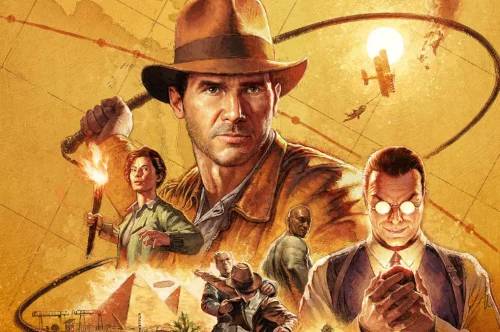

![6 Smart Reasons to Buy Cheap Steam Game Keys Without Regret [Infographic]](https://cdn.vbrae.com/images/uploads/blog/202506/img_thumb_6846ce0ceb1982-74311703-10899424.webp)
