Advanced Driver Updater Review: Complete solution to outdated & missing drivers

Advanced Driver Updater Review: Complete solution to outdated & missing drivers
Why I Needed a Driver Updater Software
Before I knew about Advanced Driver Updater, I used to manually search for driver updates through Device Manager, which was time-consuming and sometimes confusing as well. But mostly I could not ensure if my drivers truly got updated or not.
So I was looking for a reliable Windows driver updater that would automatically detect outdated drivers, and will find the correct versions, and update them without any hassle and safely. And Advanced Driver Updater did exactly that.
Features That Make Advanced Driver Updater Stand Out
1. Automatic Driver Scan
● It scans your entire system with a single click and identifies and presents the outdated, missing, or corrupted drivers on the screen.
● It saved me from guessing which drivers needed updates or manually searching for them.
2. Massive Driver Database
● Advanced Driver Updater ensures you get the latest and most compatible drivers for your hardware, whether it’s your graphics cards, printers, audio devices, or network adapters.
3. One-Click Update
● With Advanced Driver Updater you can update all outdated drivers very easily, just by one-click, one-click and the software downloads and installs updated drivers automatically.
● This saved a lot of time and hassle.
4. Scheduled Scans
● You can keep your drivers up to date without manually doing it by scheduling automatic scans with Advanced Driver Updater.
● This made things simpler as after I didn't have to check for updates manually.
5. Backup and Restore
● Advanced Driver Updater backs up the current version before installing the updated version.
● So in case something goes wrong, you can restore the previous version again.
6. Supports Windows 11 & Earlier Versions
● It works smoothly with almost all OS, in Windows 11, Windows 10, even older versions.
7. User-Friendly and simple Interface
● Its layout is clear and straightforward that makes the entire process of updating drivers straightforward and confusion free.
8. Faster PC Performance & Stability
● Once you start using Advanced Driver Updater you will notice that your system will have smoother gameplay, fewer crashes, and overall faster system performance.
Let’s talk about my experience of Advanced Driver Updater on my Windows 11
● Just after downloading and installing Advanced Driver Updater on my Windows 11 PC, I clicked on Scan Now and ran the whole system scan.
● And it immediately flagged several outdated drivers, including my graphics card and audio drivers, which I was not expecting.
● The one-click update feature downloaded and installed the drivers effortlessly. I even scheduled weekly scans to keep my drivers current automatically.
● The backup feature made me confident to update without worrying about compatibility issues.
● Now, I never face issues like my hardware acting up or slowing down due to outdated drivers. They are always up-to-date. It’s genuinely the best driver updater I’ve used so far.
Why You Should Choose Advanced Driver Updater
● Save Time:
No more manual driver hunting.
● Improve Stability:
Avoid crashes caused by faulty drivers.
● Enhance Performance:
Updated drivers mean better hardware functionality.
● Protect Your System:
Backup and restore features keep you safe.
● Easy for Everyone:
Simple and straightforward interface makes it perfect.
● Compatible:
Designed to work with the latest Windows OS.
Final Words
If you are one struggling with continuous driver issues, then i have an advanced solution for you, that is Advanced Driver Updater. It is the software that allows people to automatically update their driver without causing any harm to the software. Believe me if you are struggling with these issues, you must definitely consider Windows driver Updater Solutions that will simplify processes such as driver management, improve system performance, and protect your PC from hardware issues.
This software is highly recommended for the ones using Windows 11 or any prior versions such as Windows 10 looking for hassle-free reliable driver updates.
 English
English


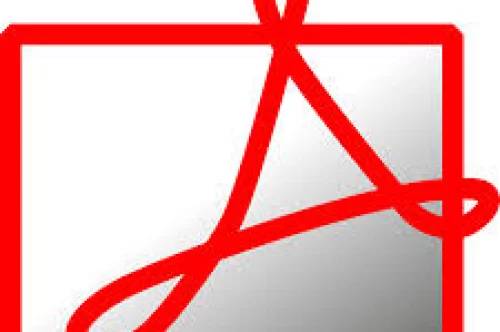
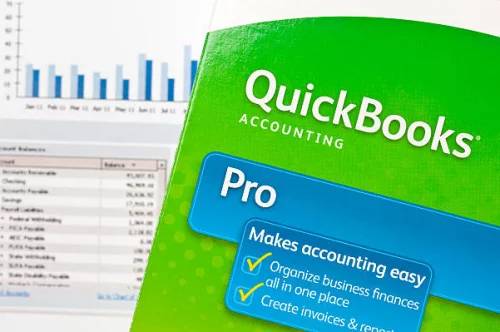

![6 Smart Reasons to Buy Cheap Steam Game Keys Without Regret [Infographic]](https://cdn.vbrae.com/images/uploads/blog/202506/img_thumb_6846ce0ceb1982-74311703-10899424.webp)
