Digiarty VideoProc Converter AI is a comprehensive video processing software that offers a wide range of features for enhancing, converting, and editing videos and photos. It is powered by AI technology, which allows it to deliver high-quality results while being easy to use.
Key features of VideoProc Converter AI include:
- AI Super Resolution: Upscale videos to up to 4K and images to 8K/10K while preserving detail and reducing artifacts.
- AI Frame Interpolation: Boost frame rate from 24/30/60 FPS to 120/240/300/480 FPS or higher for smooth slow-motion effects.
- AI De-noise: Remove noise and grain from videos to improve image quality.
- AI Stabilization: Eliminate camera shake and wobble from footage captured with handheld devices or drones.
- Video Conversion: Convert videos and audio files to over 400 formats, including popular codecs like H.264, H.265, MP4, MOV, AVI, and WMV.
- DVD Ripping: Rip DVDs to your computer in various formats, including MP4, MKV, AVI, and WMV.
- Video Editing: Trim, cut, split, merge, and add effects to videos.
- Video Downloading: Download videos from popular websites like YouTube, Facebook, and Vimeo.
- Screen Recording: Record your screen and webcam with audio.
VideoProc Converter AI is available for Windows and macOS. It offers a free trial, and paid plans are available for those who need more features.
Overall, VideoProc Converter AI is a powerful and versatile video processing tool that is suitable for both beginners and experienced users. It is a great option for anyone who needs to enhance, convert, or edit videos and photos.
Here are some of the pros and cons of VideoProc Converter AI:
Pros:
- Wide range of features
- AI-powered for high-quality results
- Easy to use
- Supports a variety of formats
- Available for Windows and macOS
Cons:
- Free trial is limited
- Paid plans can be expensive
- Some features may require a powerful computer
 English
English




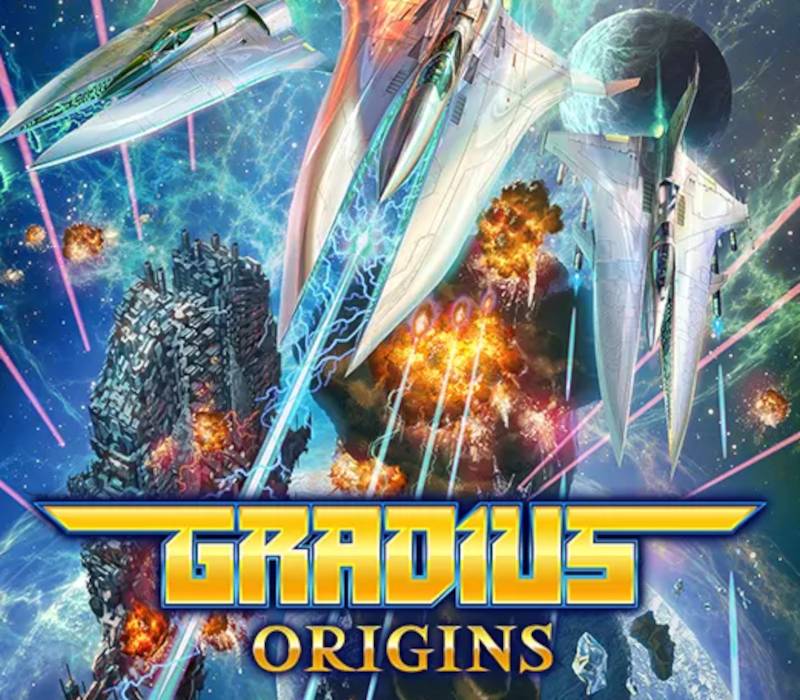



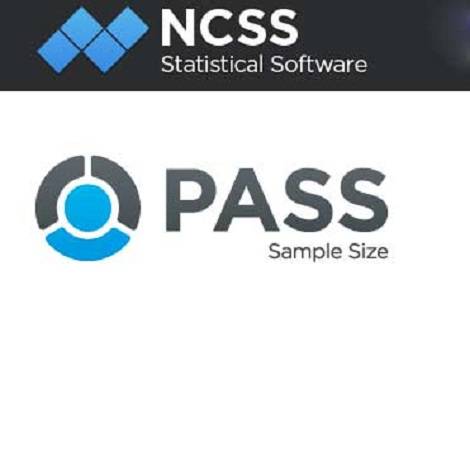

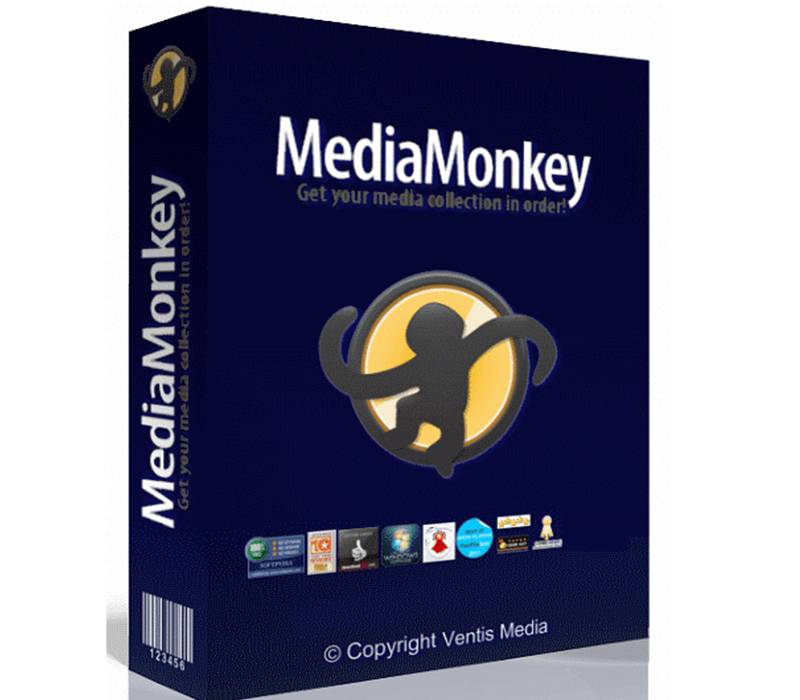
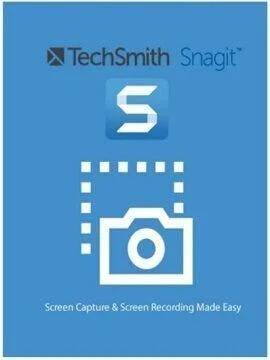

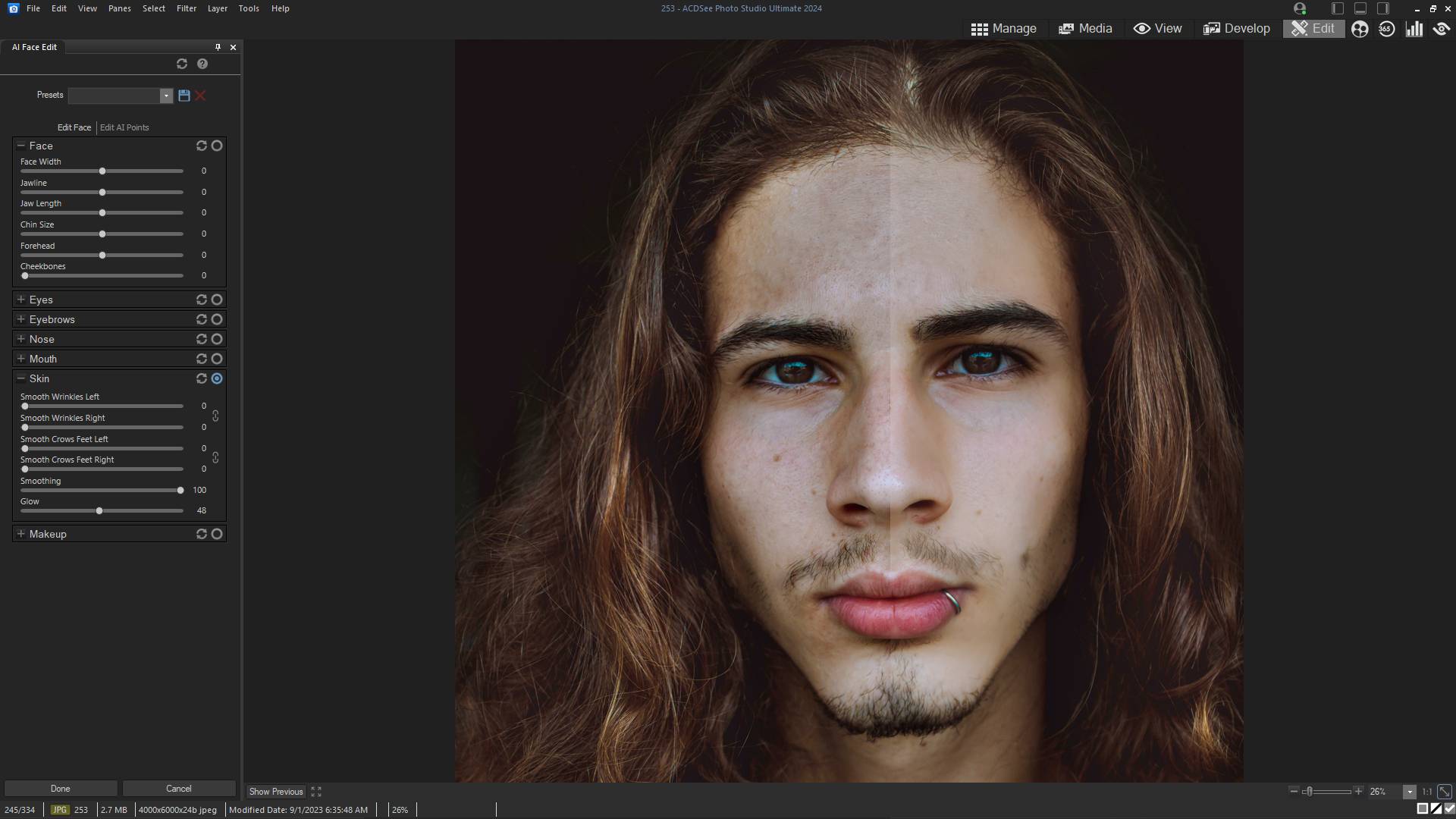

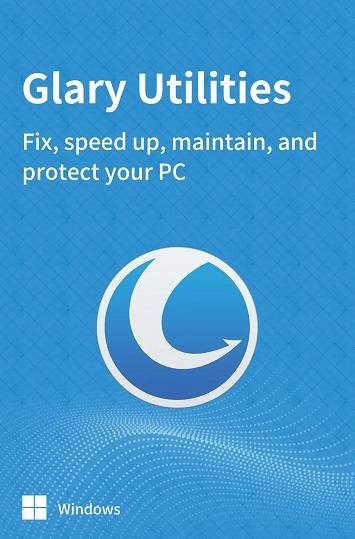
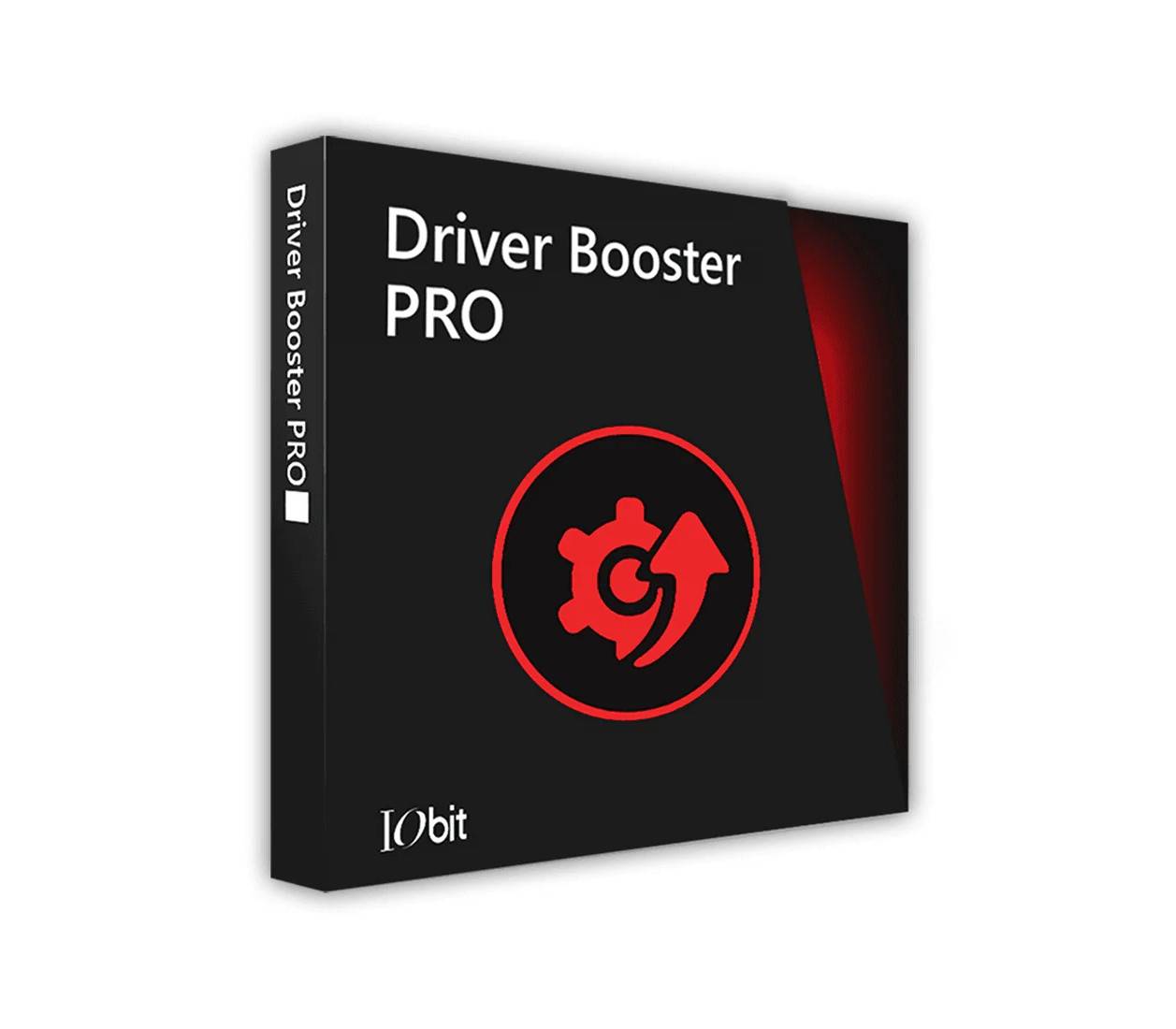
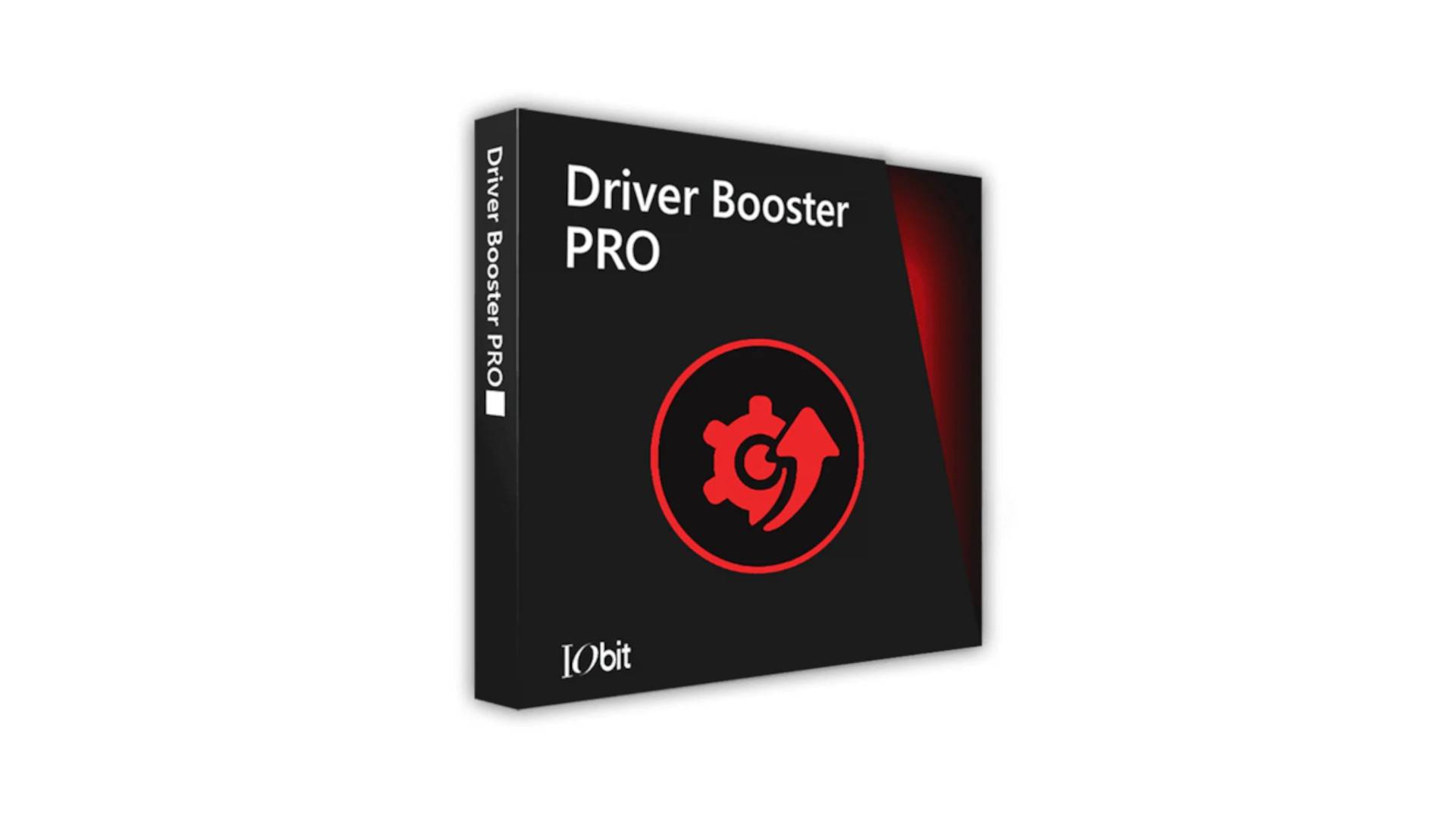
No comments found for this product. Be the first to comment!