Gifting a Discord Nitro - 1 Month Subscription is a great way to give someone access to Discord's premium features for a month.
Here’s how you can purchase and send a Nitro gift:
How to Purchase and Send a Nitro Gift:
-
Open Discord: Launch Discord on your desktop or mobile device.
-
Navigate to the Gift Icon: Go to the chat where you want to send the gift (DM, group chat, or server channel).
-
Select the Gift Icon: Click on the gift icon next to the chat input box.
-
Choose the Gift: Select the "1 Month Nitro Subscription" gift option and proceed to purchase.
-
Customize Your Gift: Add a personal note, choose a card design, and add emoji confetti (available in DMs).
-
Complete the Purchase: Review your gift and click "Buy Gift" to complete the transaction.
How to Claim a Nitro Gift:
-
Receive the Gift Link: The recipient will receive a gift link in the chat where the gift was sent.
-
Click the Link: The recipient clicks on the "Open gift" button tied to the gift link.
-
Accept the Gift: In the pop-up window, the recipient clicks "Accept gift" to claim it.
-
Activate the Subscription: The Nitro subscription is automatically applied to the recipient's Discord account.
Benefits of Nitro:
-
Increased Upload Limits: Upload files up to 100MB.
-
Enhanced Video Quality: Improved video quality during screen sharing and video calls.
-
Custom Emojis and Animated Emojis: Use custom and animated emojis across all servers.
-
Server Boosts: Receive two server boosts to support your favorite servers.
-
Profile Customization: Customize your profile with banners, animated avatars, and custom Discord tags.
-
Nitro Badge: Display a special Nitro badge on your profile.
-
Longer Messages: Send messages up to 4,000 characters long.
-
More Stickers and GIFs: Access an expanded library of stickers and animated GIFs.
 English
English







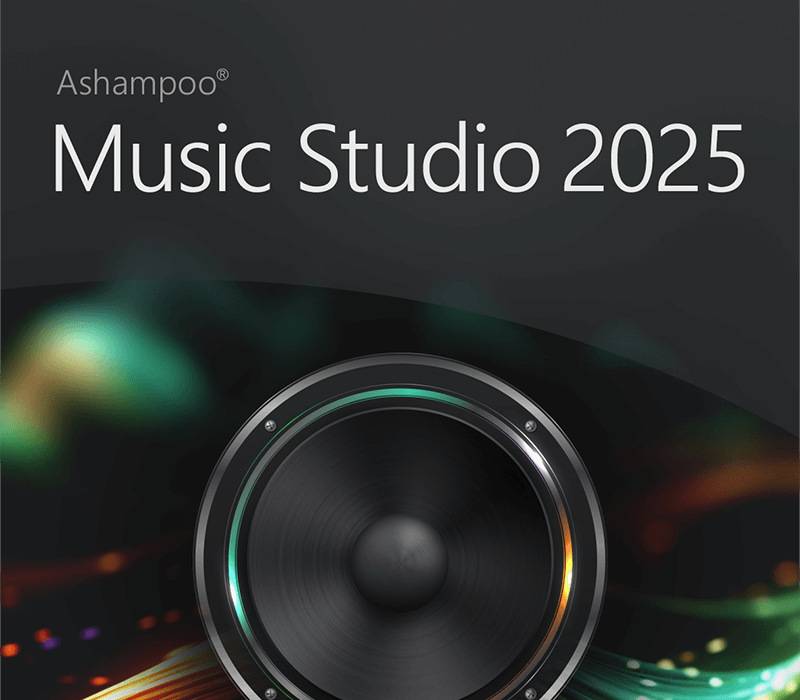
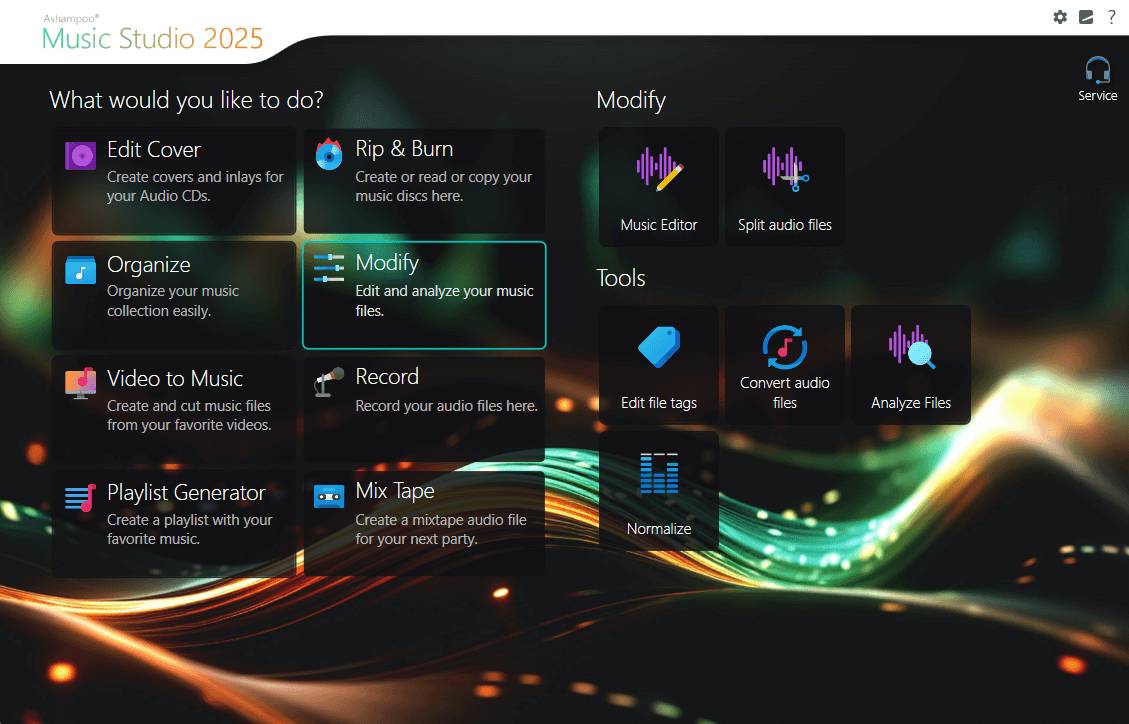
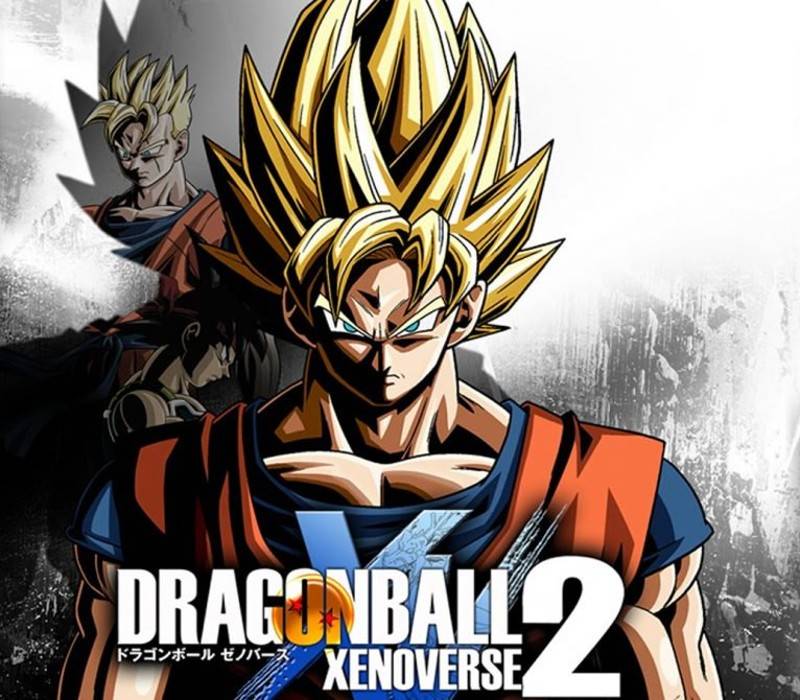


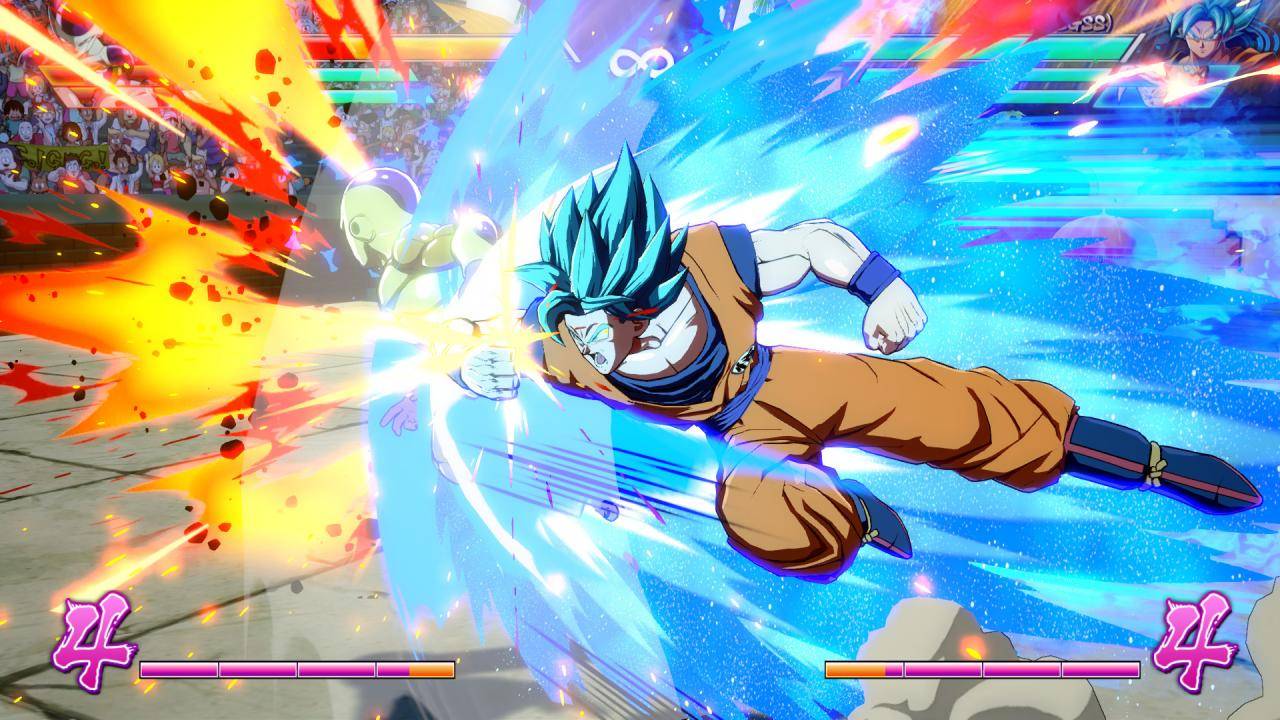

No comments found for this product. Be the first to comment!