novaPDF Lite 11 – Lightweight PDF Creation for Windows
novaPDF Lite 11 is a virtual printer software that lets you generate high-quality PDF files from any application that supports printing. Designed for simplicity and speed, it’s ideal for users who need a no-frills solution for converting documents to PDF format.
Product Details
-
Developer: Softland
-
Release Date: September 1, 2025
-
Platform: Windows 7, 8, 10, 11, Vista, and Windows Server editions (32/64-bit)
-
File Size: ~115 MB
Key Features
-
Virtual PDF Printer: Converts any printable file (Word, Excel, web pages, emails) into a PDF
-
PDF/A Support: Includes PDF/A-2 and PDF/A-3 formats for long-term archiving
-
Microsoft Office Integration: Add-ins for Word and Outlook streamline PDF creation
-
Layout Control: N-up printing, page order, and multiple pages per sheet
-
Security Options: Password protection and permission settings
-
Printer Management Tools: Define jobs, monitor usage, and manage profiles
-
Tray Application: Quick access to settings and print jobs
System Requirements
-
Operating System: Windows 7 or newer
-
.NET Framework: Version 4.6 or higher
-
RAM: 2 GB or more
-
Disk Space: ~300 MB recommended
How to Install novaPDF Lite 11
-
Download the Installer
-
Visit the https://www.novapdf.com/download.html
-
Select the Lite edition
-
-
Run the Setup
-
Double-click the installer
-
Follow the on-screen instructions
-
-
Activate Your License
-
Use the 30-day trial or enter a purchased license key
-
Activation unlocks full features and removes trial limitations
-
-
Start Using
-
Open any document
-
Choose “novaPDF Lite” as your printer
-
Click “Print” to generate a PDF
-
No reviews found!
 English
English


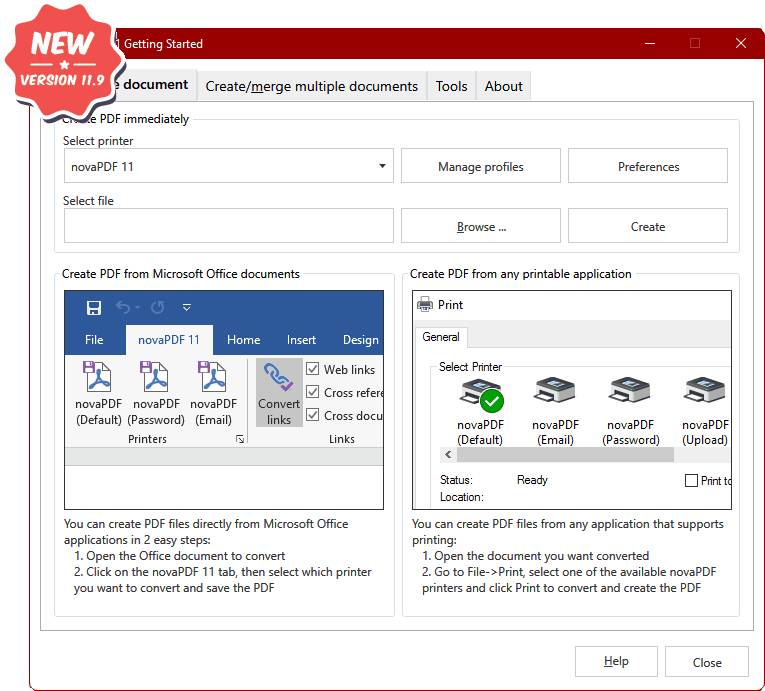
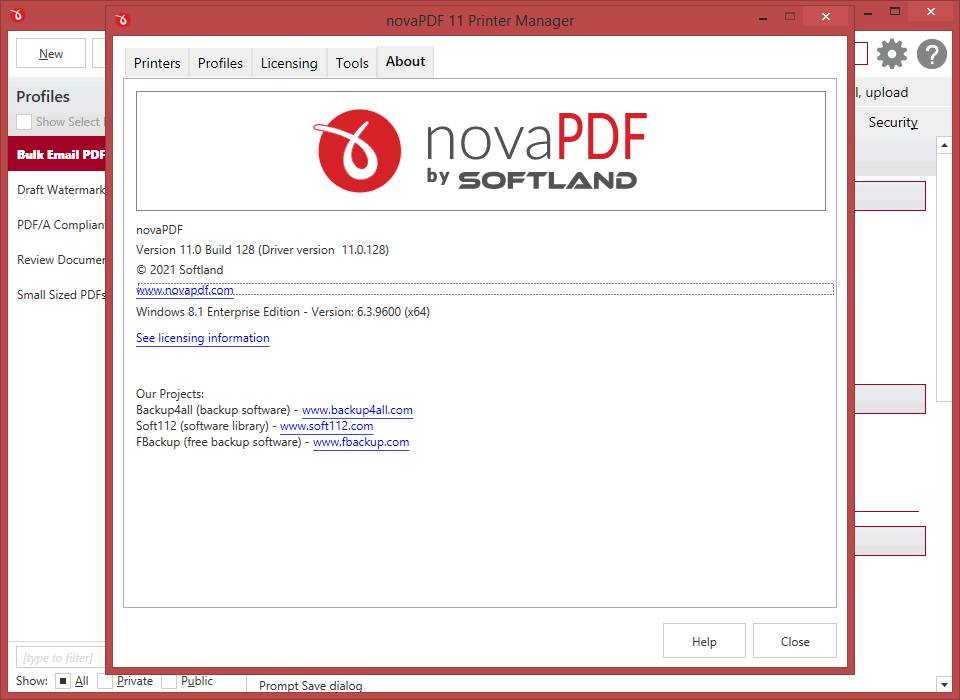
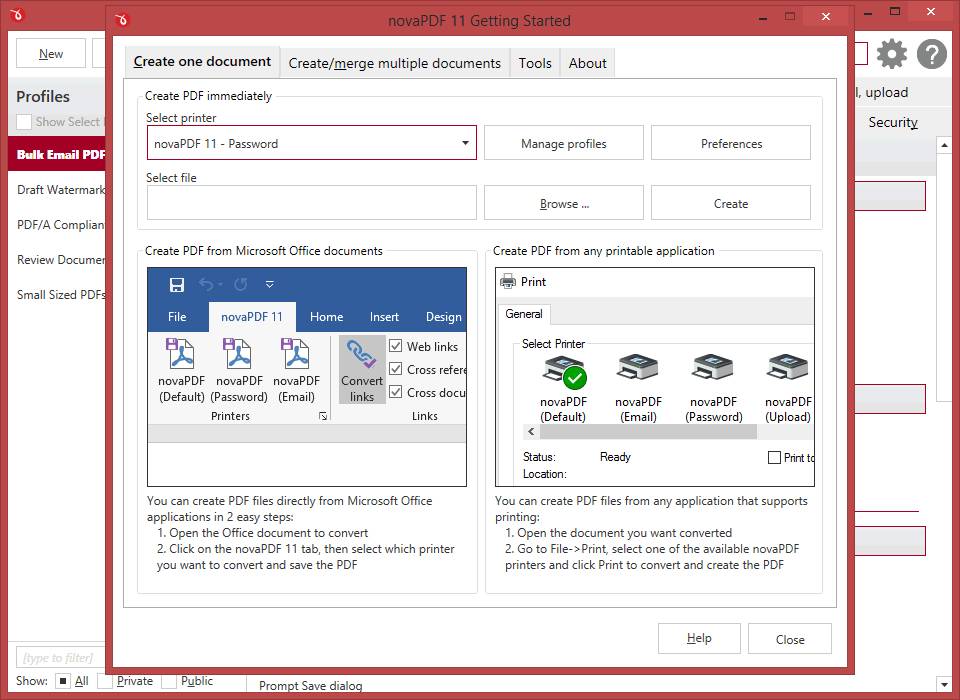


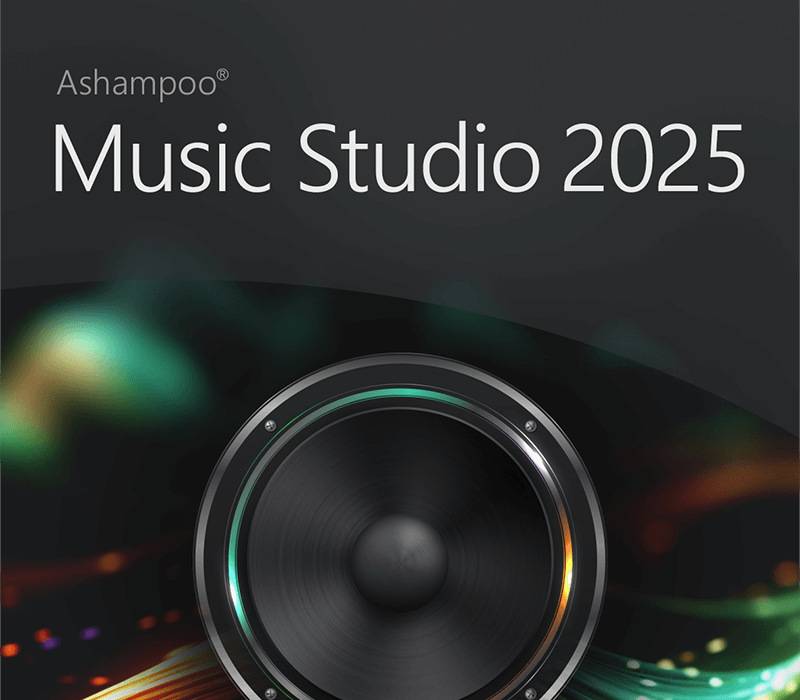
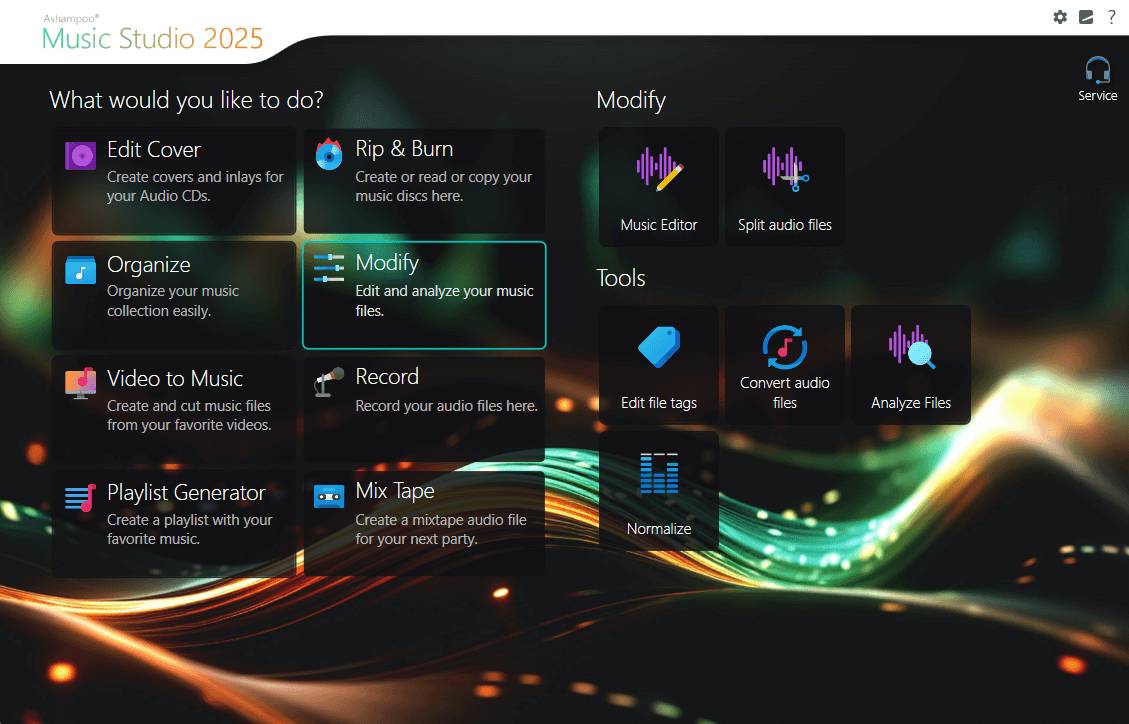
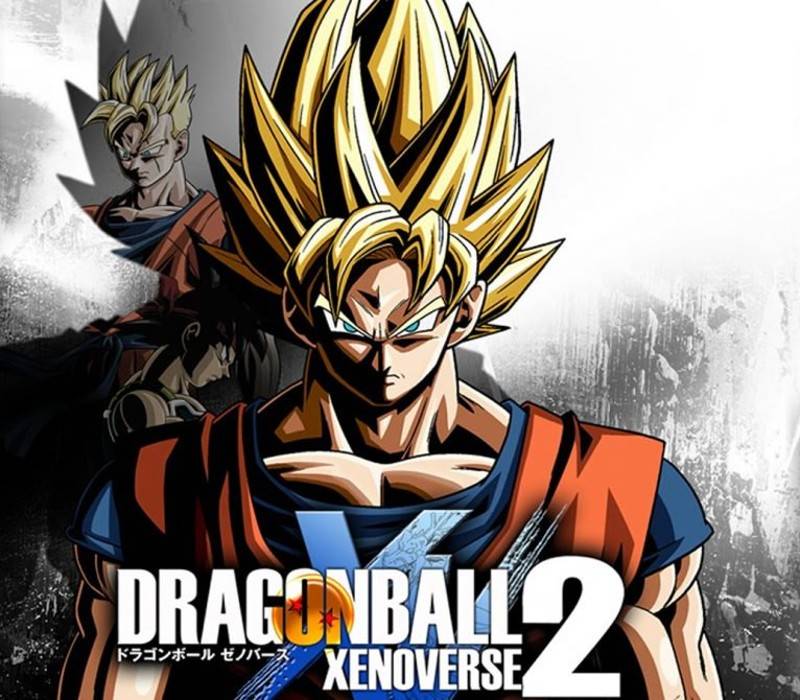


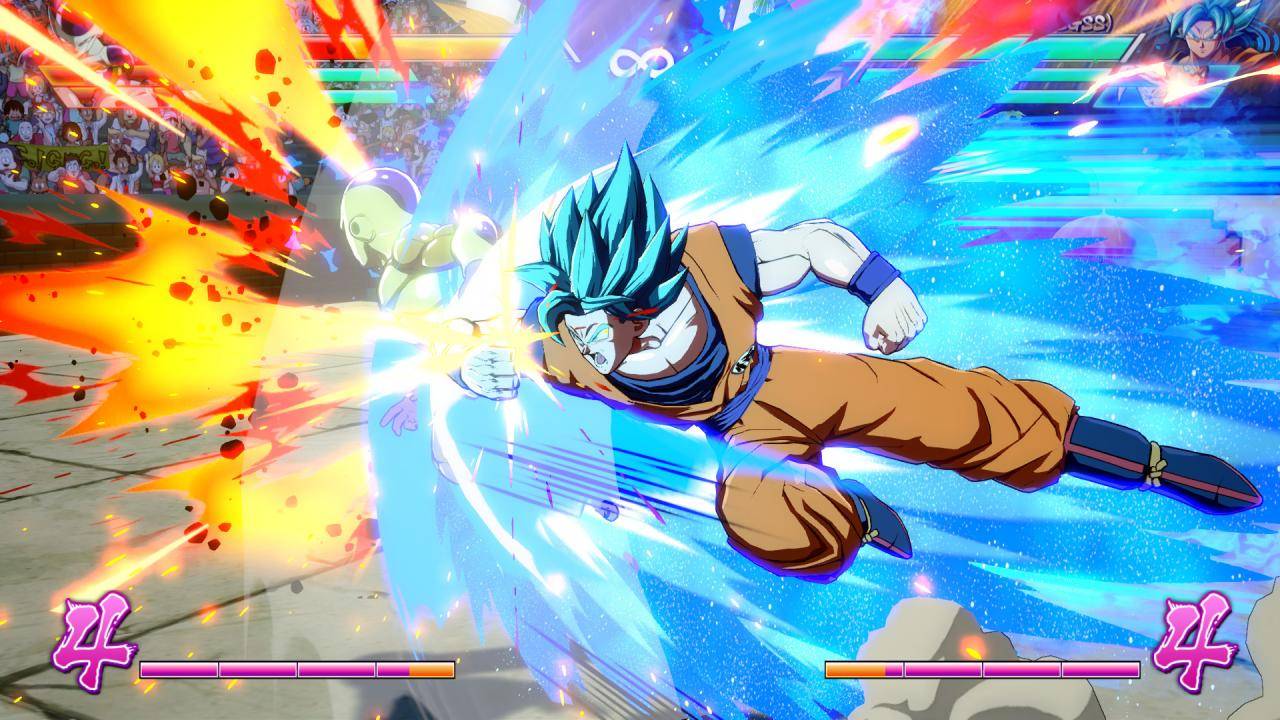
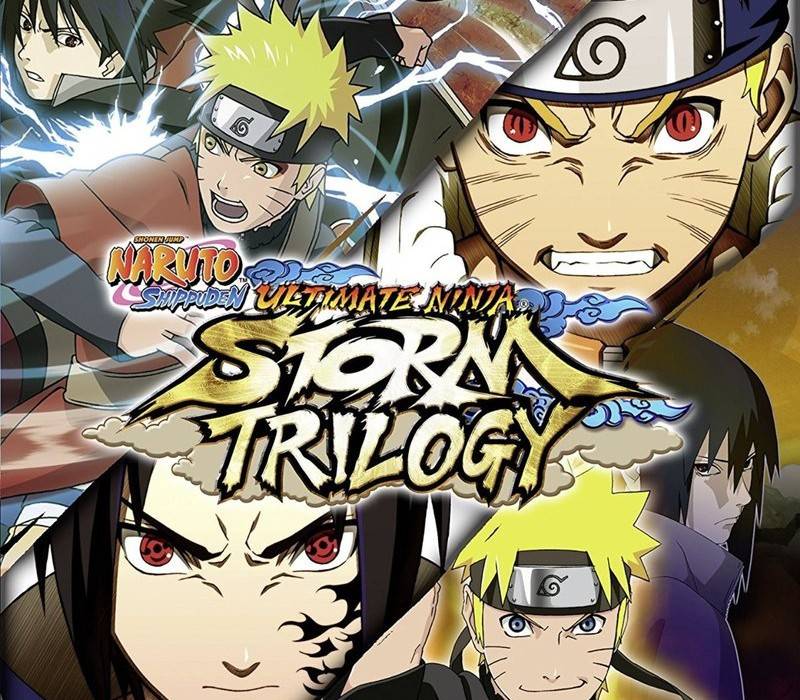

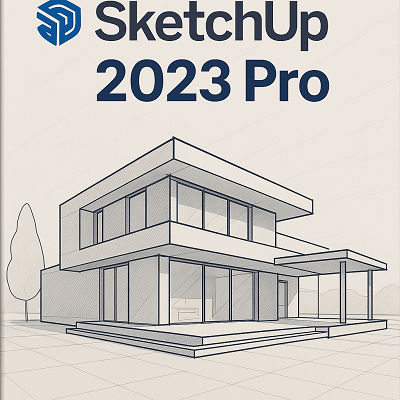



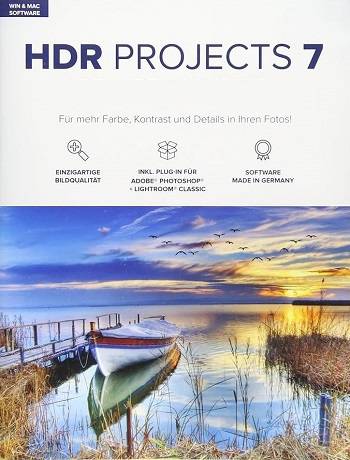
No comments found for this product. Be the first to comment!