Microsoft Office 2021 Professional Plus is a one-time purchase suite containing productivity applications for professional users. Here's a breakdown of what it offers:
Applications:
- Core Applications: It includes the essential applications you'd expect in an office suite:
- Word: For document creation and editing.
- Excel: For spreadsheets, data analysis, and calculations.
- PowerPoint: For creating presentations with slides, animations, and multimedia.
- Outlook: For managing emails, contacts, calendars, and tasks.
- Additional Applications: Beyond the core applications, Professional Plus offers additional programs for specific needs:
- Publisher: For creating professional-looking brochures, flyers, and marketing materials.
- Access: For designing relational databases to store and manage information.
- OneNote: For note-taking, organizing information, and collaborating with others.
Functionality:
- Designed for Businesses: While suitable for personal use, Professional Plus caters to businesses with features that support collaboration and data management.
- No Subscription Required: Unlike Microsoft 365, it's a one-time purchase, eliminating monthly or yearly subscription fees.
- Limited Updates: One drawback is you won't receive the ongoing updates and new features that come with a Microsoft 365 subscription.
Who is it for?
- Professionals: It's ideal for professionals who need the core productivity applications along with features for database management, desktop publishing, and advanced note-taking.
- Businesses: Well-suited for small and medium businesses that require a one-time purchase option for multiple users without needing the most up-to-date features.
 English
English




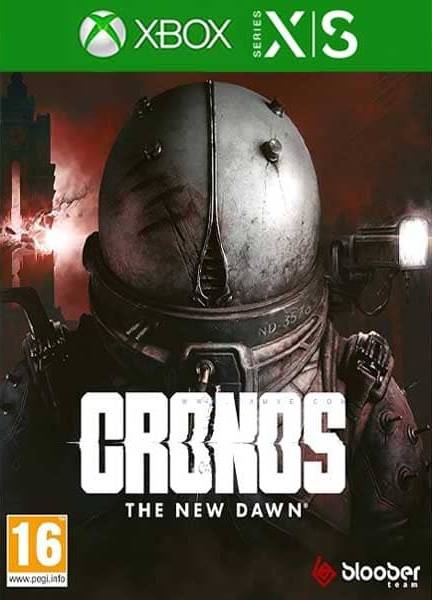
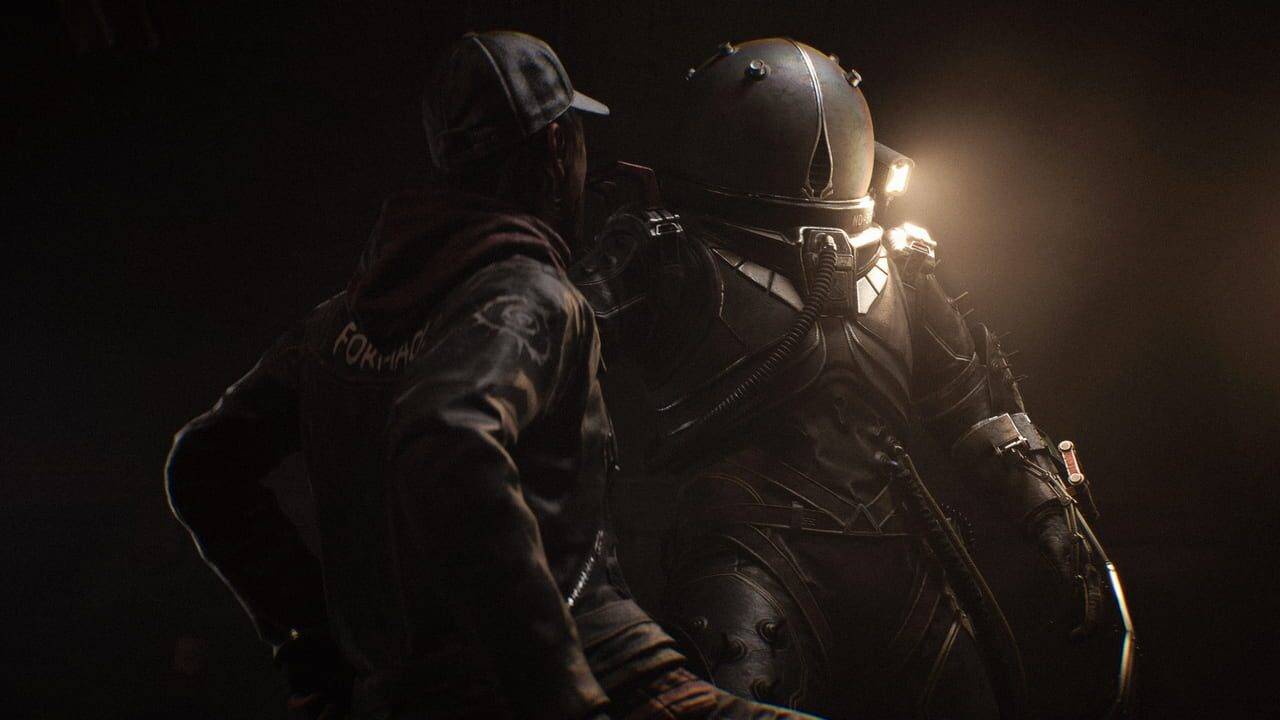

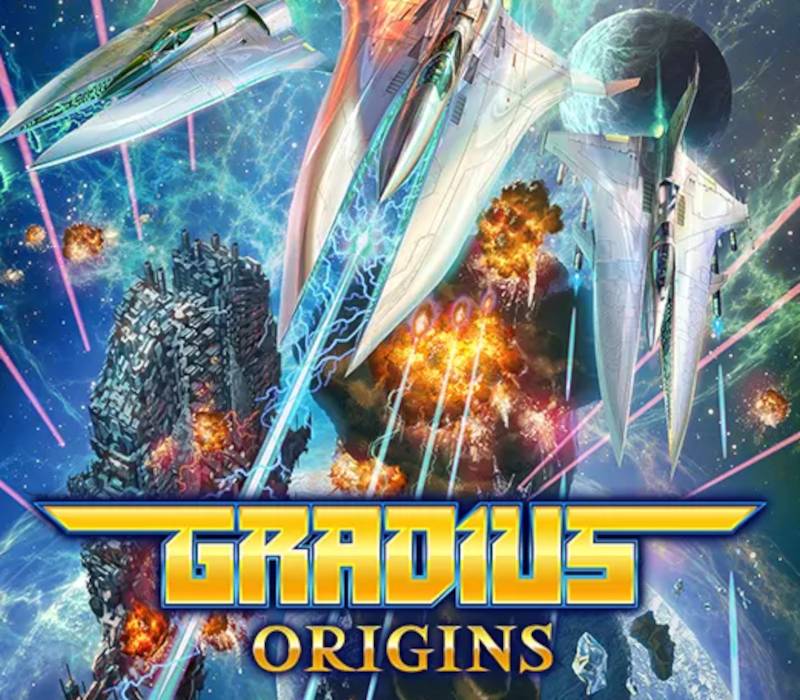



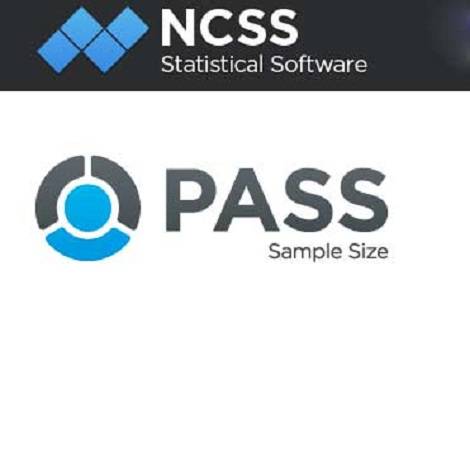
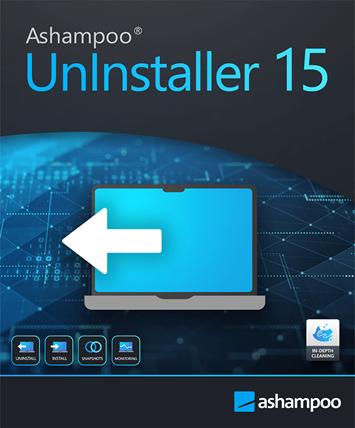
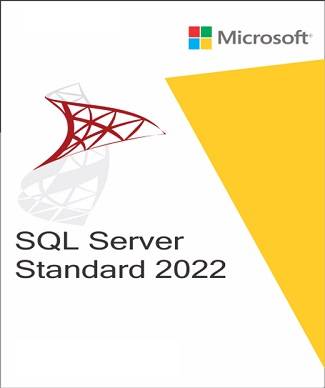


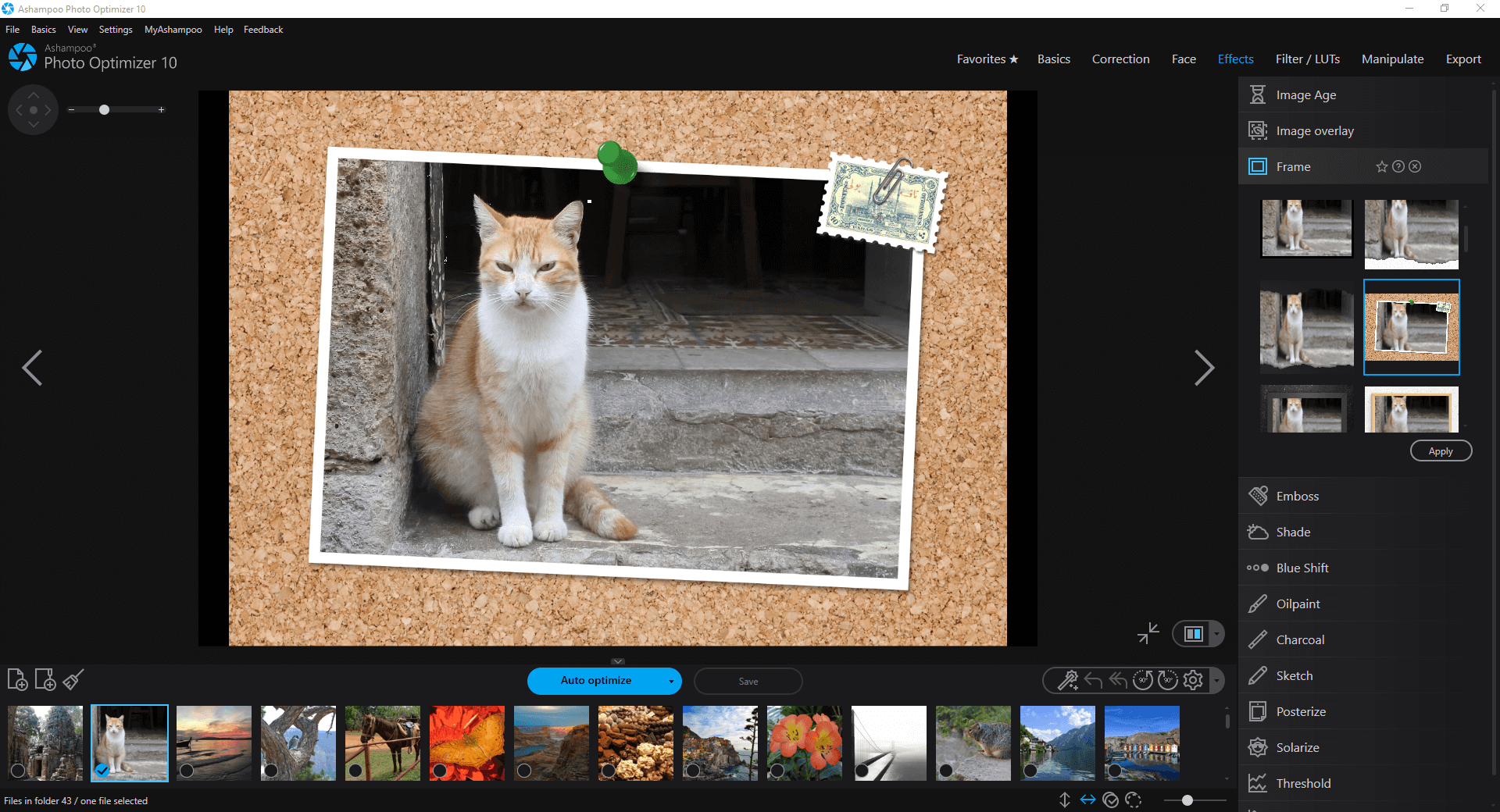

No comments found for this product. Be the first to comment!