System Center Virtual Machine Endpoint Configuration Manager (SCVMM and SCCM for short) is actually a combination of two separate tools from Microsoft's System Center suite, used for managing virtualized environments and deploying/managing devices. Here's a breakdown:
-
System Center Virtual Machine Manager (SCVMM): This tool focuses on managing virtual machines (VMs) within your datacenter. It allows you to:
- Provision and deploy VMs: Create new VMs, configure them, and deploy them to your chosen hypervisor (like Hyper-V or VMware).
- Manage VM lifecycle: Perform operations like starting, stopping, migrating, and cloning VMs.
- Automate VM tasks: Set up automated workflows for VM provisioning, deployment, and management.
- Monitor VM health: Keep track of VM performance and resource usage.
-
Microsoft Endpoint Configuration Manager (SCCM): This tool, now part of the Endpoint Manager suite, focuses on managing devices (desktops, laptops, servers) on your network. It allows you to:
- Deploy operating systems and applications: Remotely install Windows or other OSes and applications on your devices.
- Patch management: Automatically deploy security patches and updates to keep your devices secure.
- Inventory and asset management: Track hardware and software inventory across your devices.
- Remote control: Access and control devices remotely for troubleshooting purposes.
While they are separate tools, they can be used together for a more comprehensive management solution. For instance, you can use SCVMM to provision and deploy VMs with SCCM pre-installed for easier device management.
Here are some additional points to consider:
- Combined Name: Since SCCM is now part of Endpoint Manager, the full name might not be commonly used anymore. You might just hear them referred to individually or as "System Center suite".
- Licensing: Both SCVMM and SCCM require separate licensing for managing servers and devices.
If you're looking to manage virtual environments and deploy/manage devices within your organization, then understanding the capabilities of SCVMM and SCCM can be helpful.
No reviews found!
 English
English







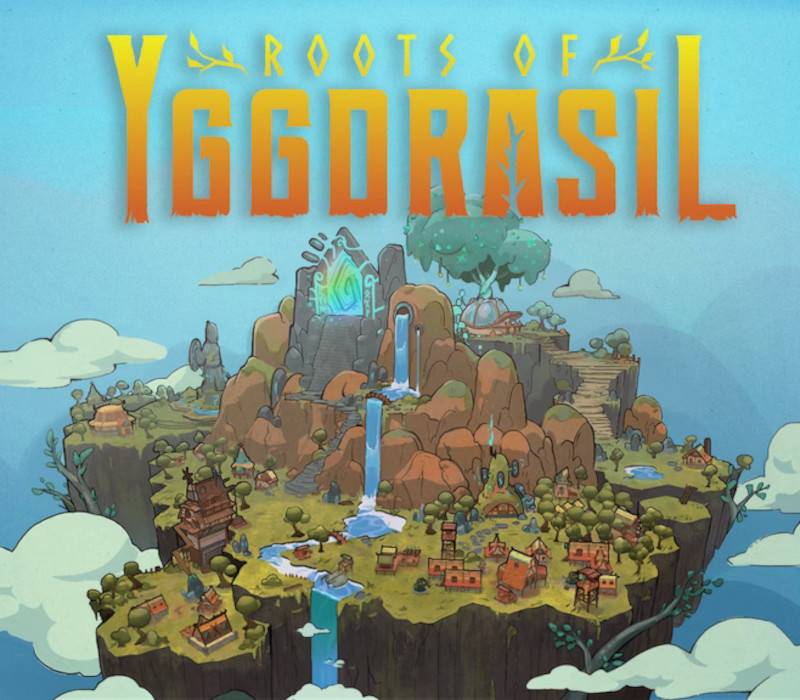







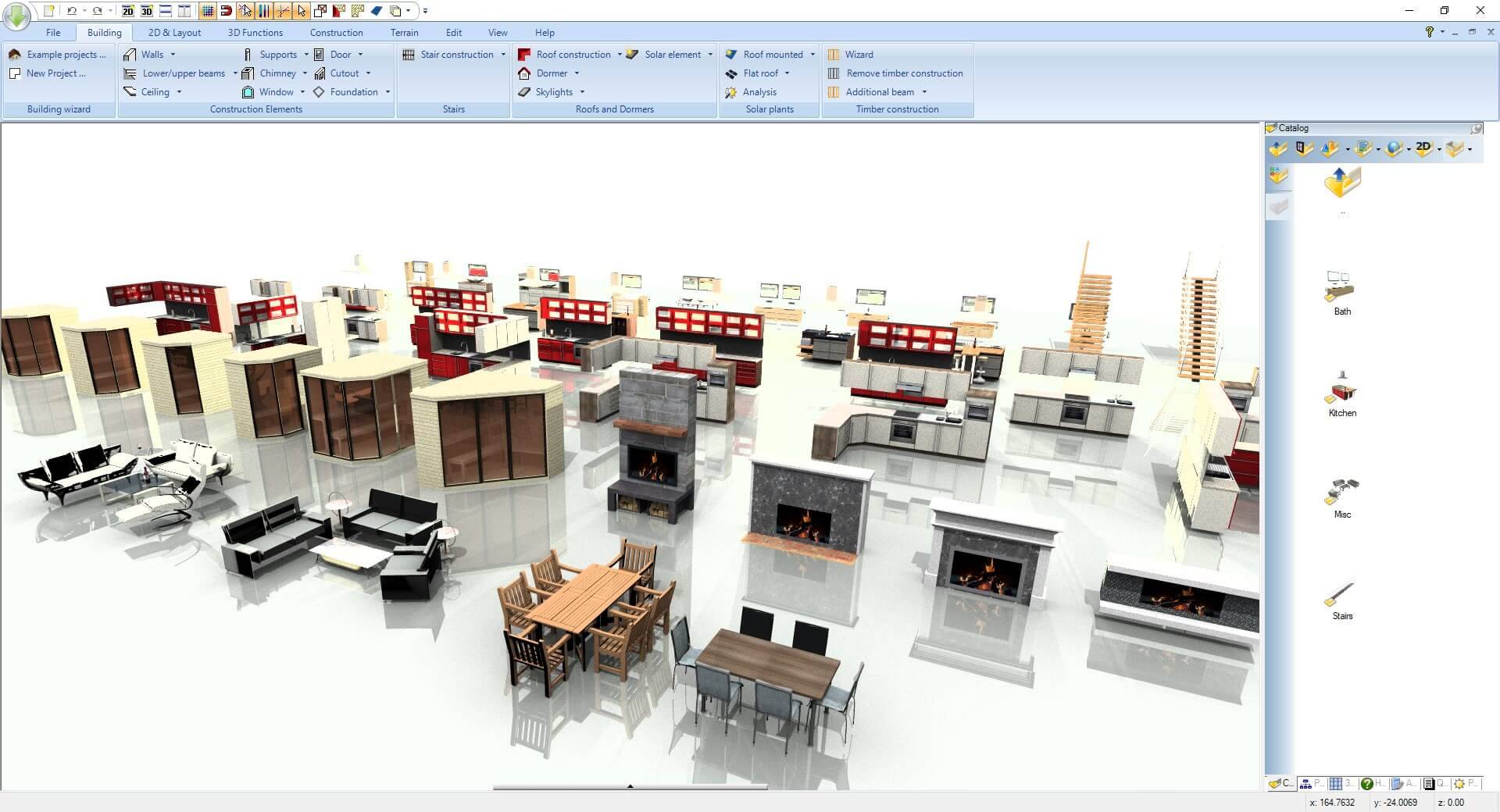

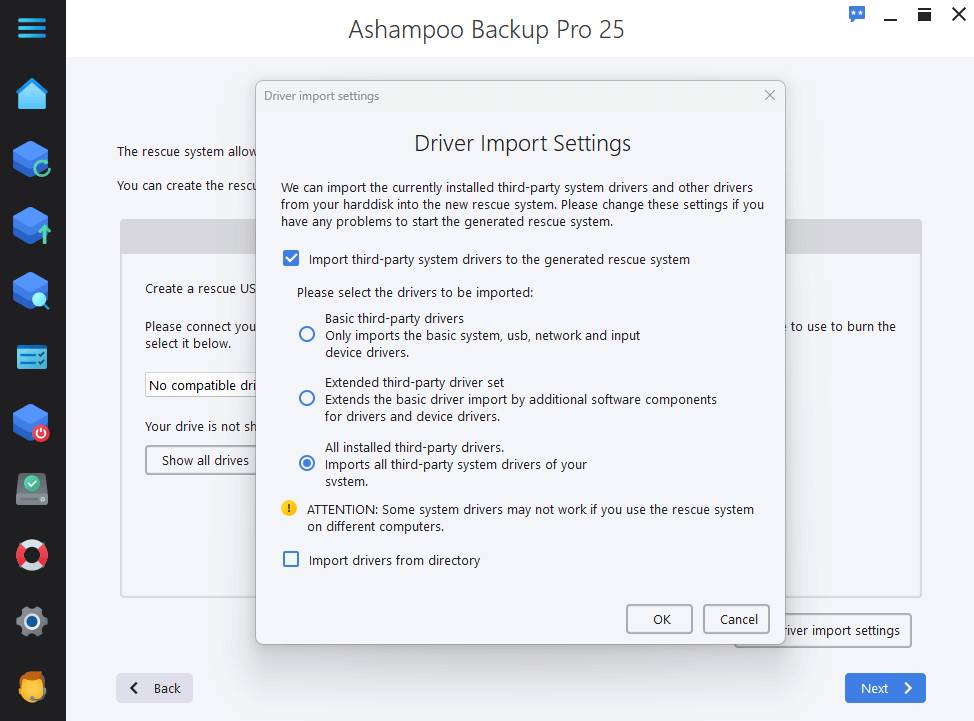
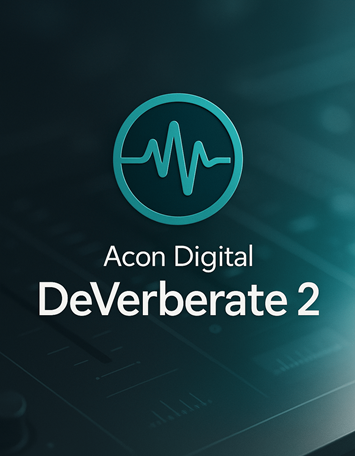

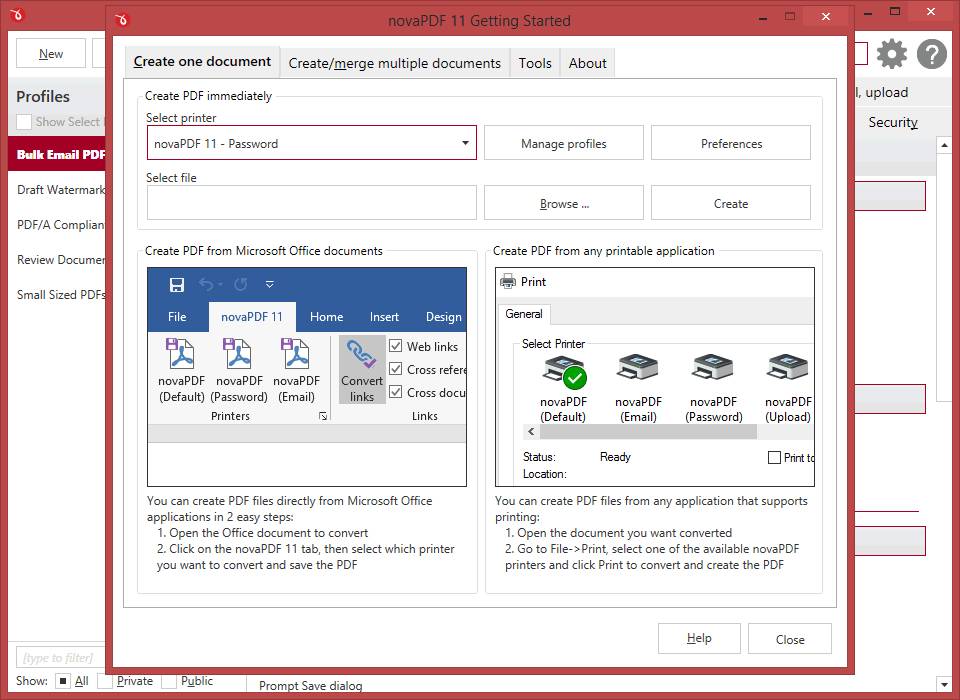
No comments found for this product. Be the first to comment!