PE-DESIGN 11 is advanced embroidery software developed by Brother. It's designed for both hobbyists and home-based business entrepreneurs, offering powerful features to create unique embroidery designs.
Key Features:
-
Stitch Design Factory: Allows you to create your own decorative sewing stitches up to 100mm wide. This feature lets you add a personal touch to your projects.
-
Font Mapping Tool: Design your own fonts and use them as built-in lettering. This tool provides you with the flexibility to create unique text designs.
-
Intelligent Color Sort: Groups stitches that share the same colors to reduce thread changes. This can save you time and make the embroidery process more efficient.
-
PhotoStitch: Transform your photos into embroidery designs. This feature is perfect for creating personalized gifts or keepsakes.
-
Compatibility: Works seamlessly with Brother's ScanNCut machines and Luminaire XP1, XP2, and XP3 for wireless design transfer. This integration allows for a smooth workflow.
-
Enhanced Editing: Offers advanced editing functions like round fill stitch and flexible spiral stitch. These tools give you greater control over your designs.
Getting Started:
-
Installation: Install the software from the provided Key or download it from the Brother website.
-
Tutorials: Explore the built-in tutorials to familiarize yourself with the interface and features.
-
Importing Designs: Start by importing a design or creating a new one using the Stitch Design Factory or Font Mapping Tool.
-
Editing: Use the advanced editing tools to refine your design. Experiment with different stitches and effects.
-
Preview: Use the preview feature to see how your design will look when embroidered.
-
Export: Once satisfied, export the design to your embroidery machine using a USB drive or wireless transfer.
Tips:
-
Save Frequently: Save your work regularly to avoid losing any changes.
-
Experiment: Don't be afraid to experiment with different stitches and effects to find what works best for your project.
-
Consult Manuals: Refer to the user manual or online resources for detailed guidance on specific features.
No reviews found!
 English
English



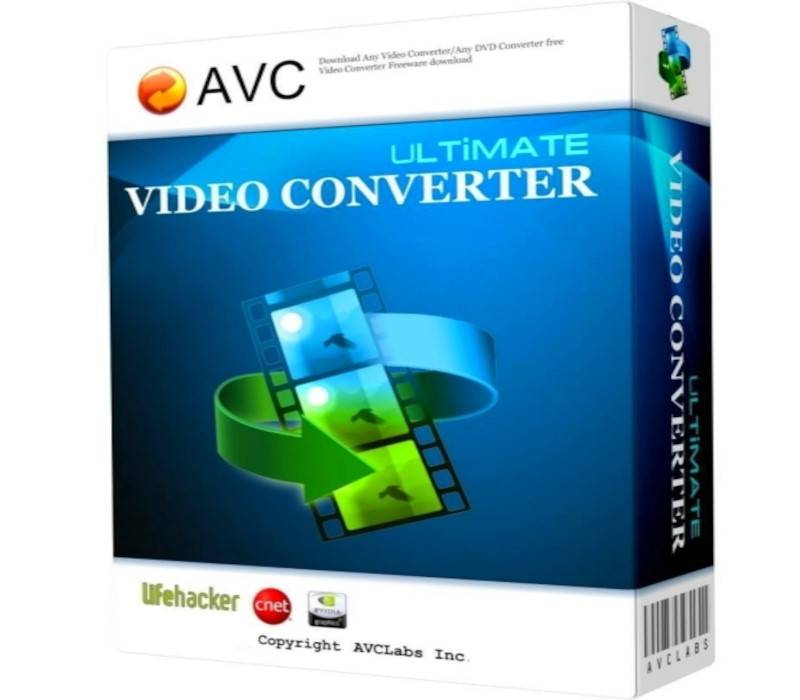
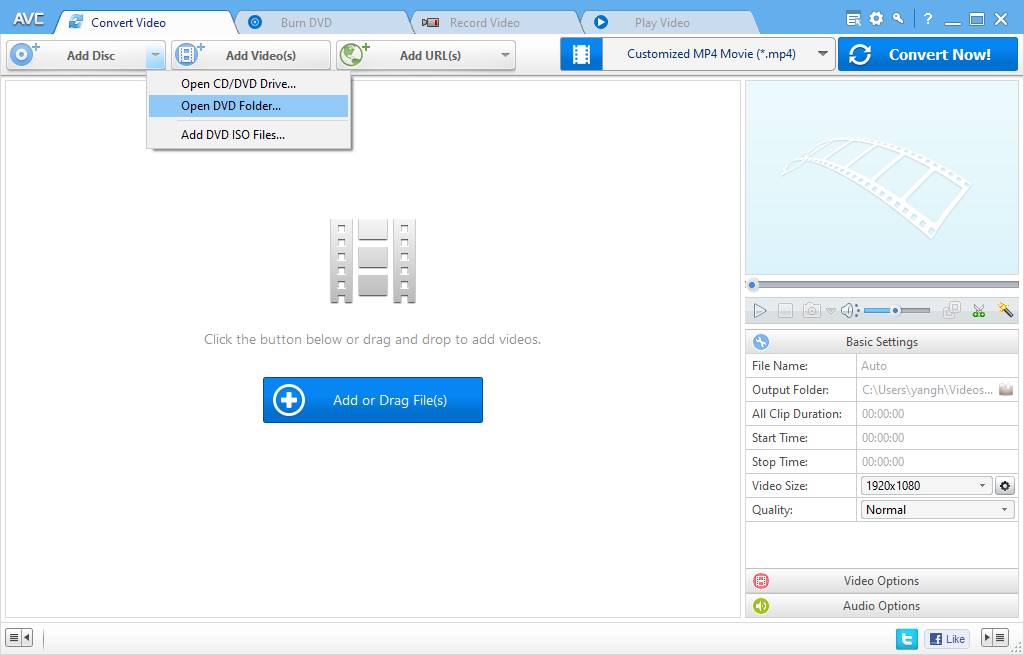
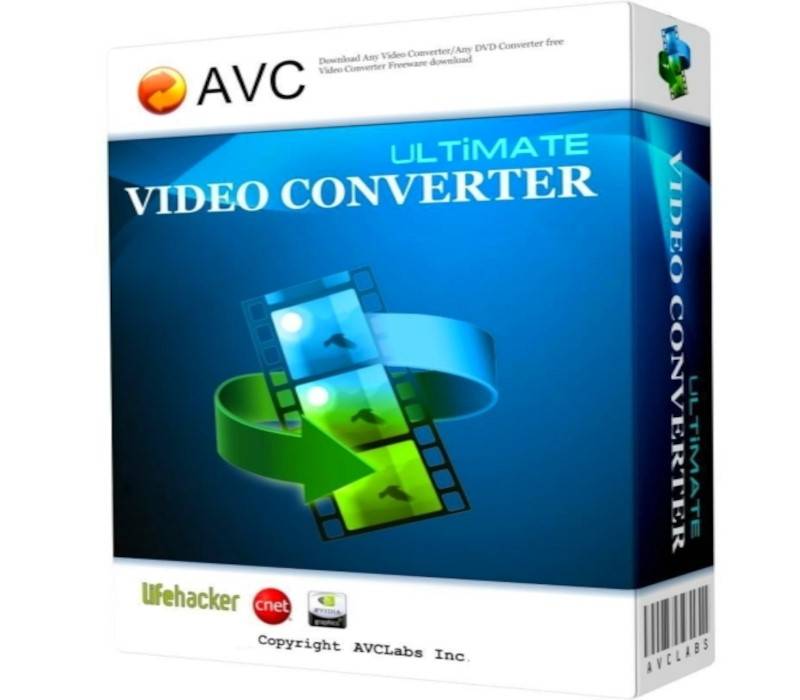
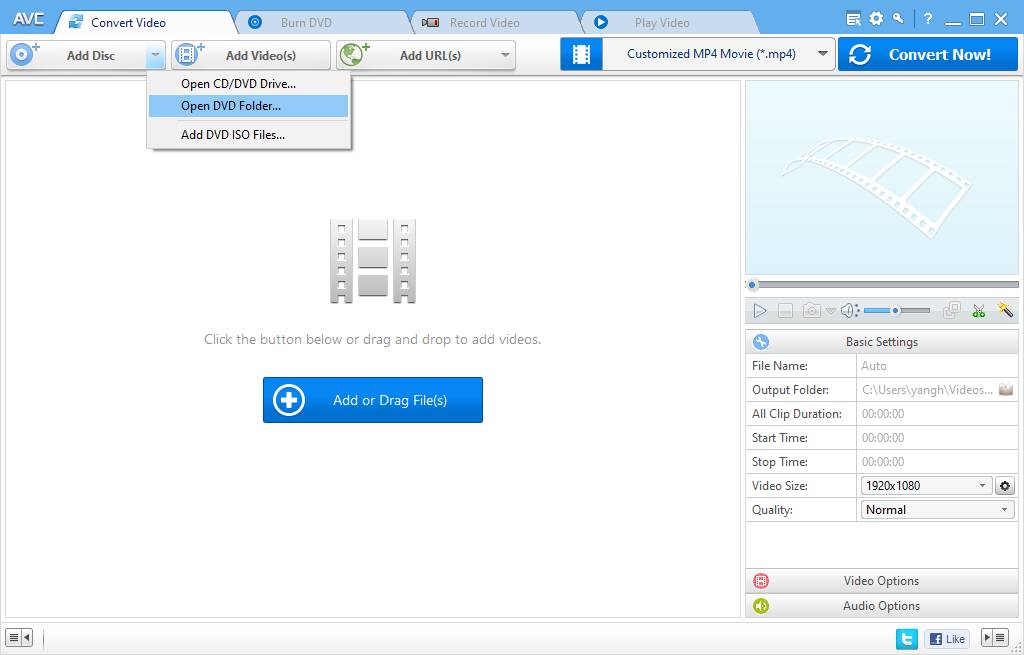


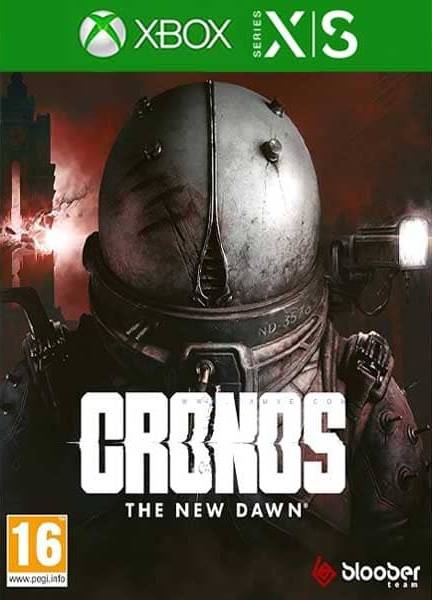
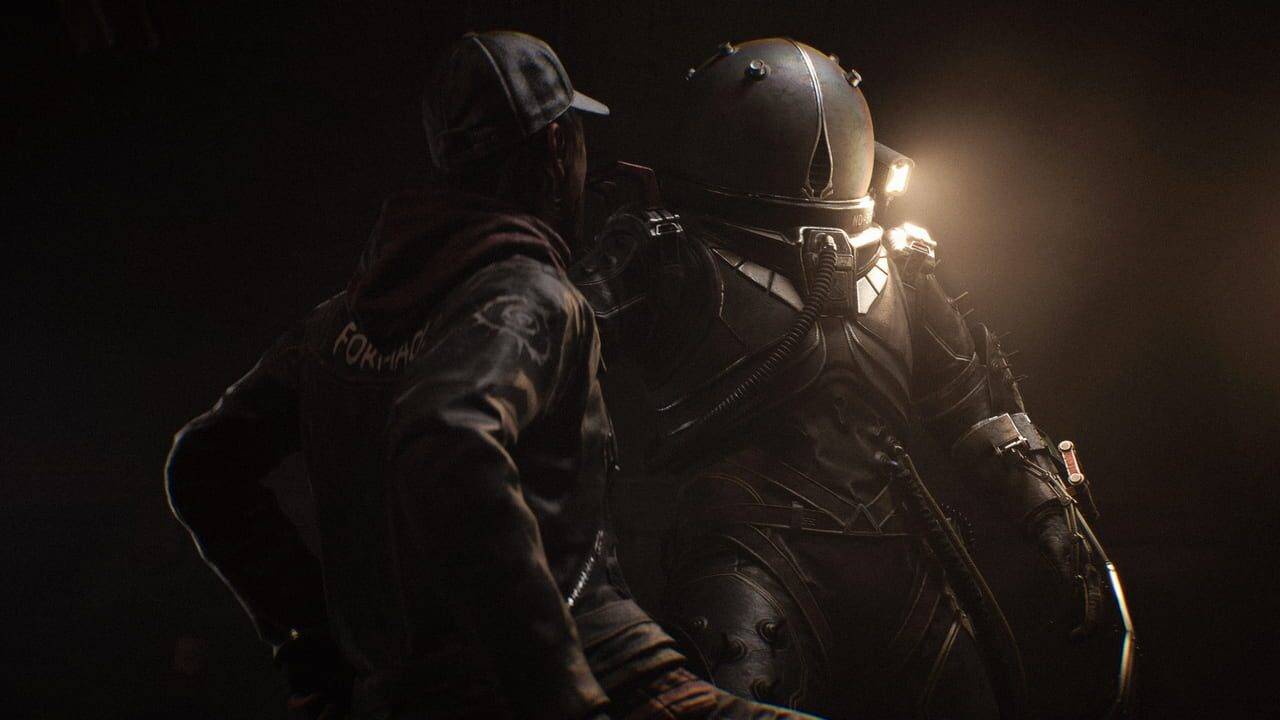

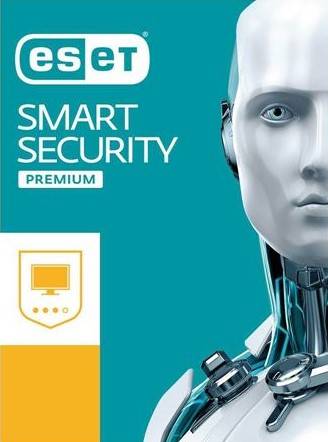
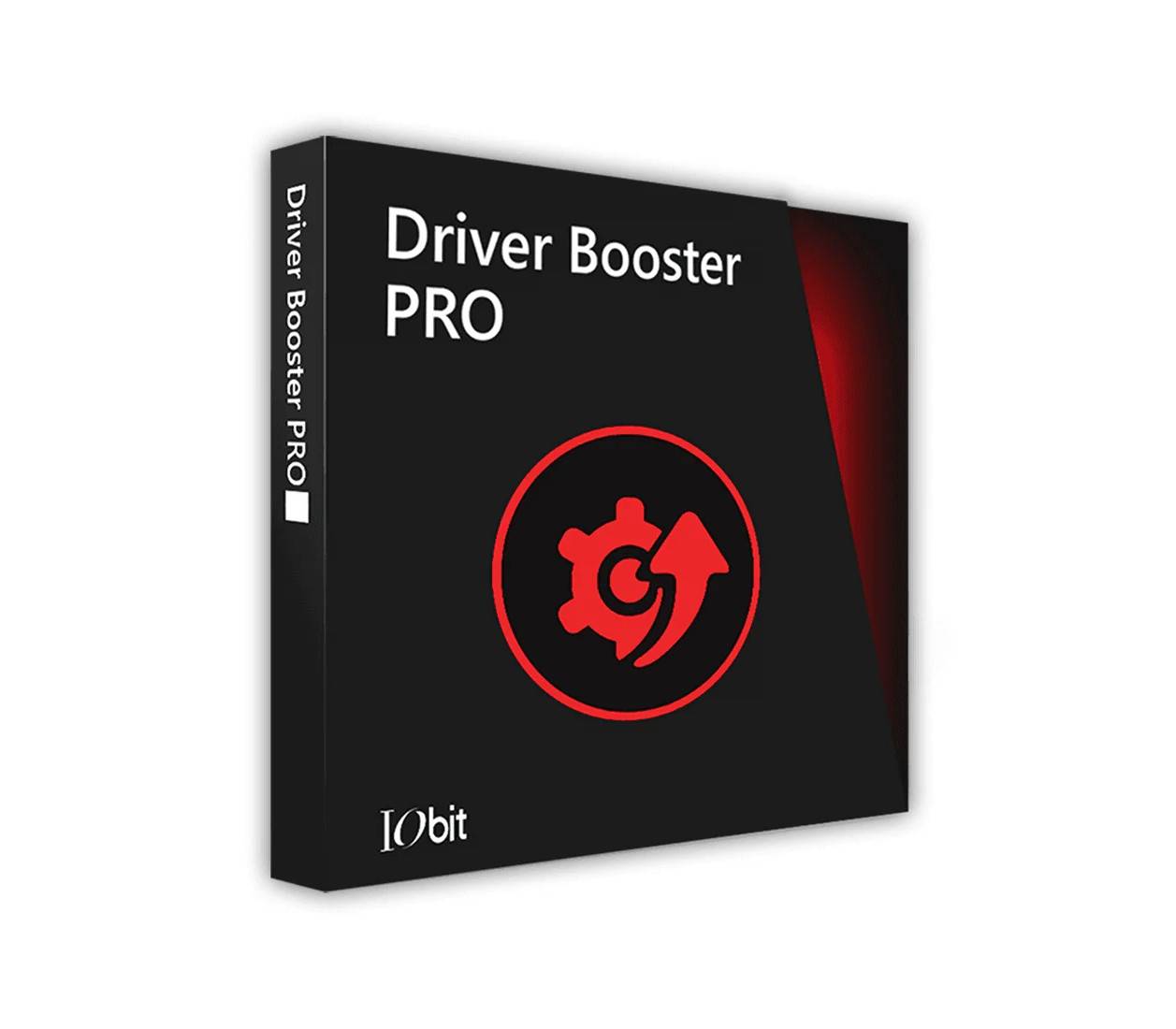
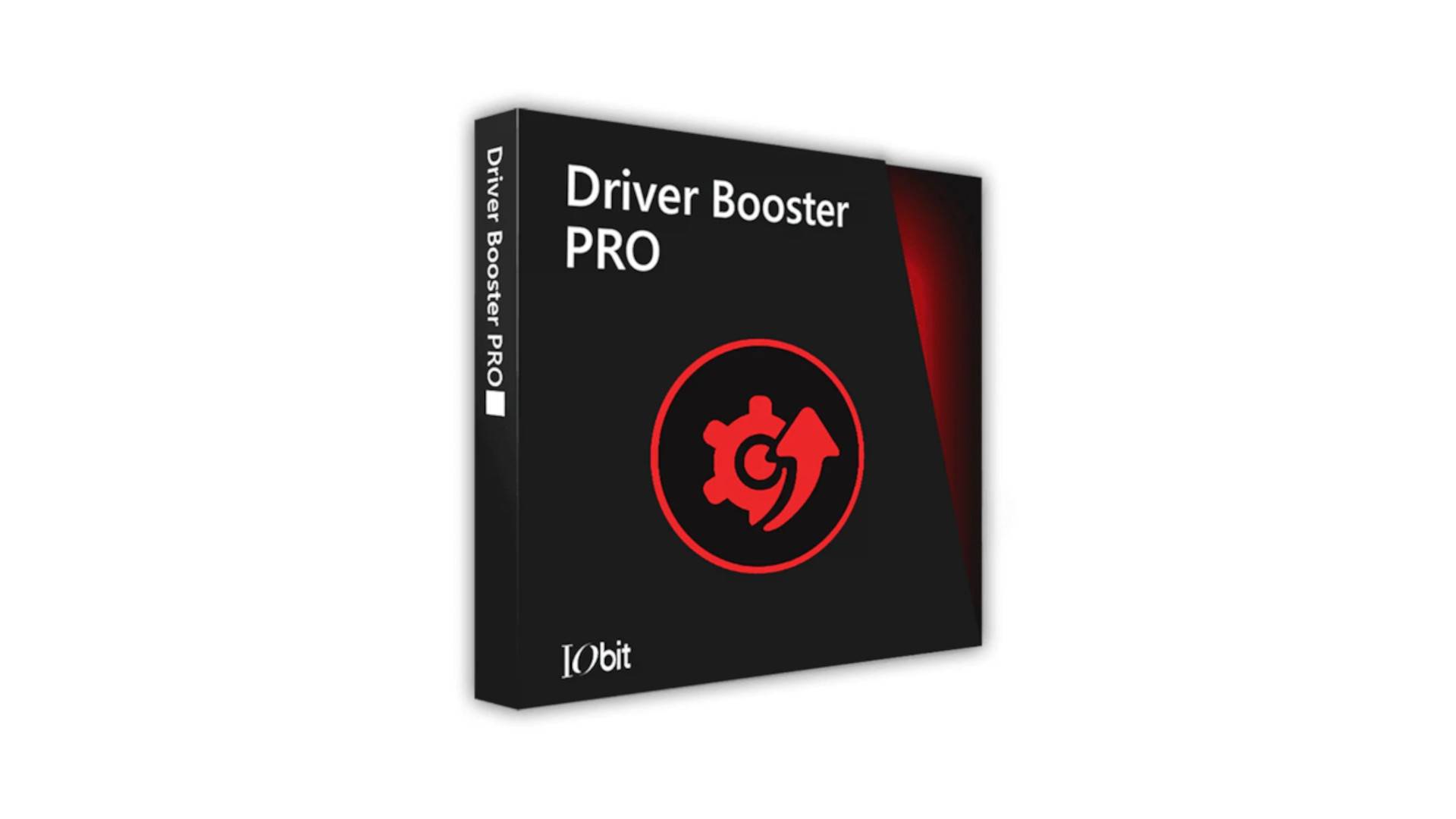
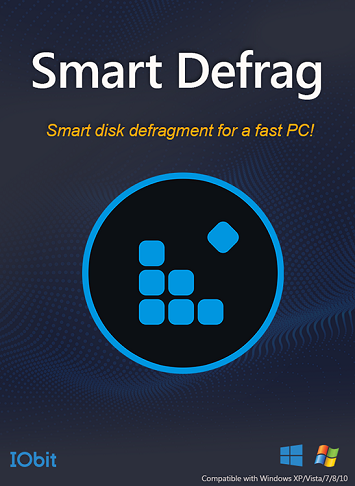

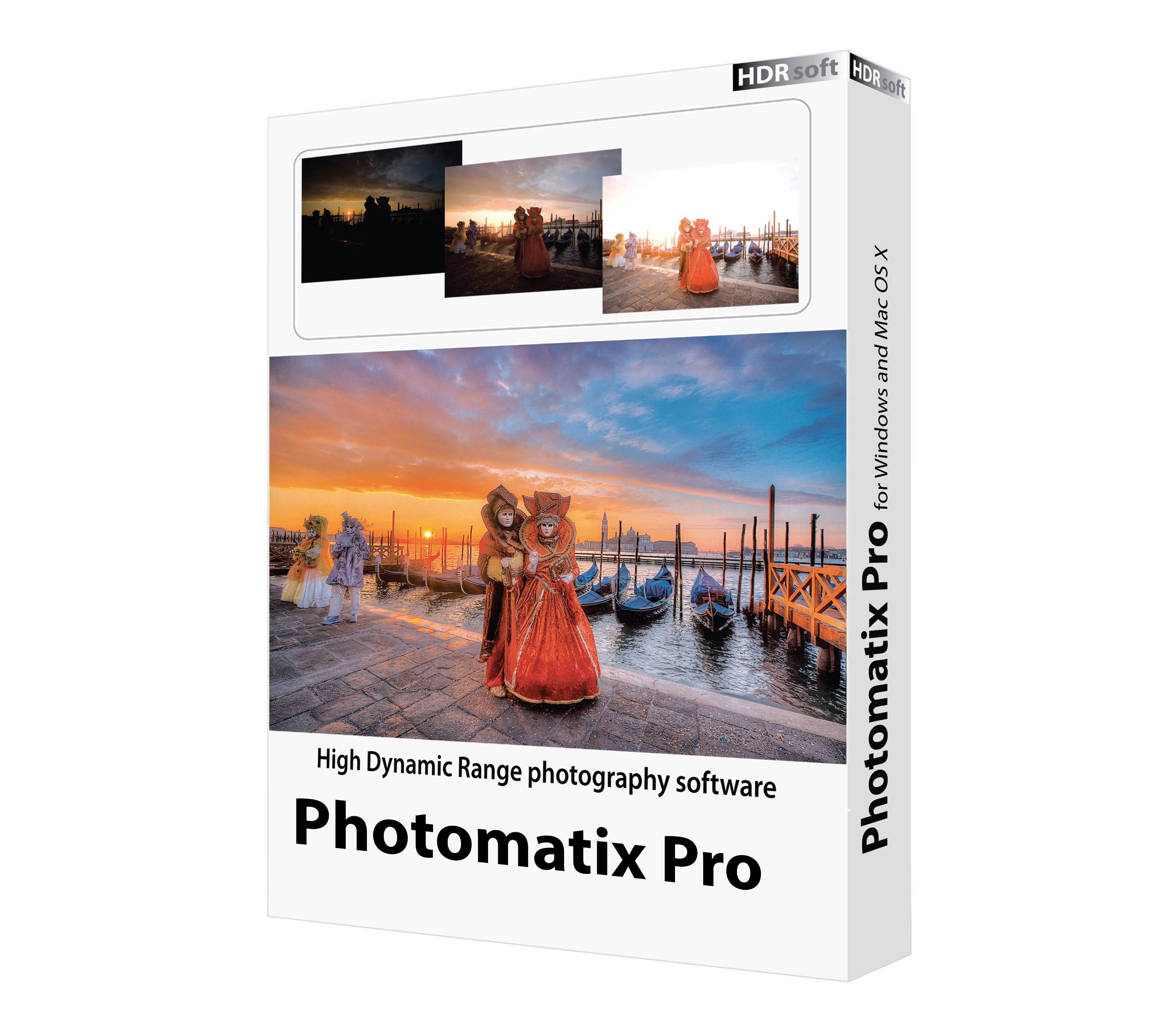
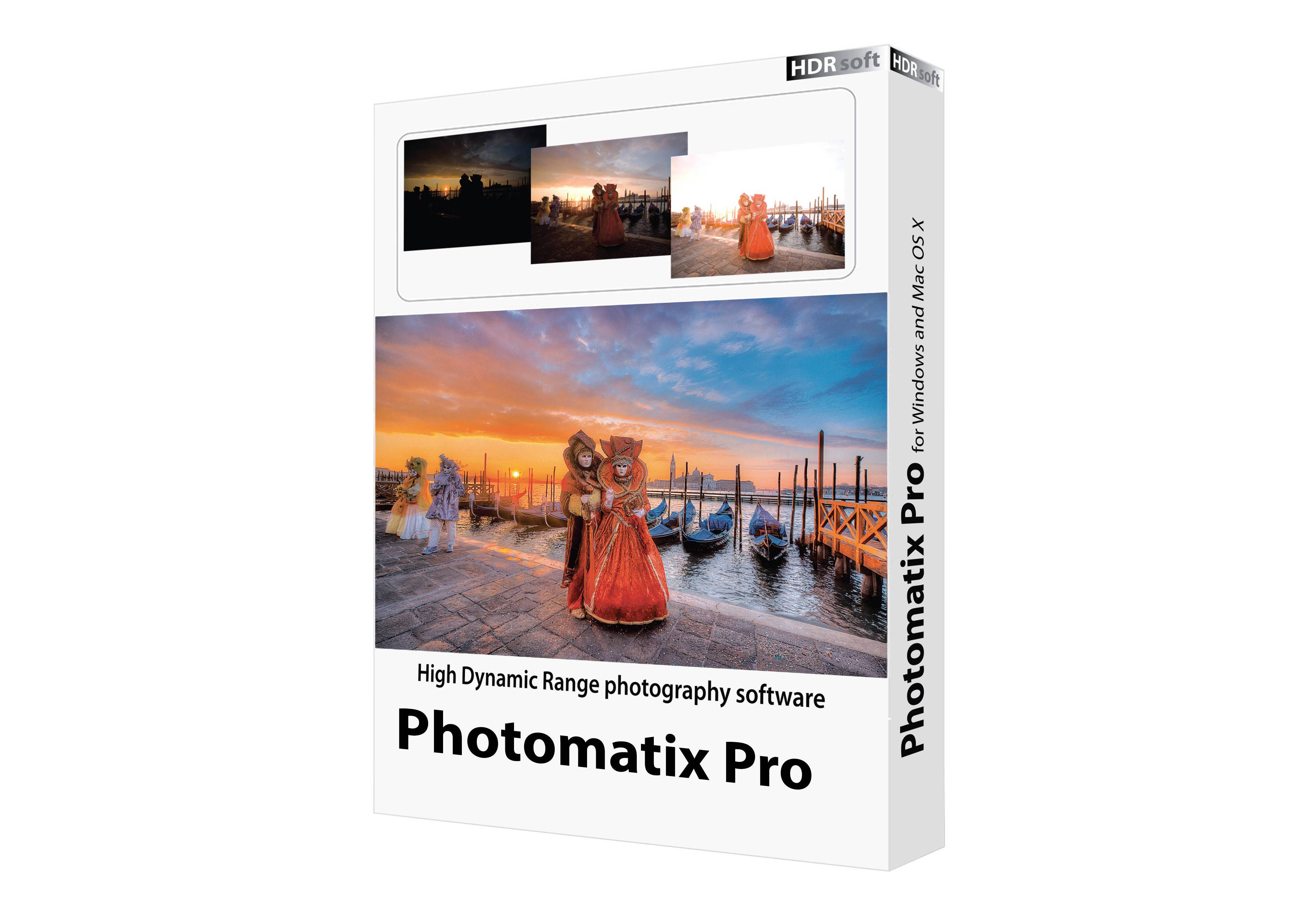
No comments found for this product. Be the first to comment!