TechSmith Snagit 2020 for Windows – Lifetime Screen Capture and Image Editing Software
TechSmith Snagit 2020 is a professional screen capture and image editing tool built for Windows users who need to create high-quality visual content for tutorials, documentation, training, and collaboration. With powerful features like scrolling capture, video recording, and annotation tools, Snagit 2020 streamlines the process of capturing and communicating ideas visually.
Product Overview
Snagit 2020 combines screen capture, video recording, and image markup into one intuitive platform. Whether you're documenting workflows, creating step-by-step guides, or sharing annotated screenshots, Snagit helps you work faster and communicate more clearly.
Key Features
-
All-in-One Capture: Capture full screen, specific regions, windows, or scrolling content like webpages and spreadsheets
-
Scrolling Window Capture: Automatically scroll and capture content beyond the visible screen
-
Video Recording: Record on-screen activity with system audio and webcam input
-
Text Capture (OCR): Extract editable text from screenshots and images using built-in Optical Character Recognition
-
Smart Move and Auto-Fill: Detect and reposition UI elements or remove objects with intelligent background fill
-
Simplify Tool: Convert complex screenshots into clean, branded graphics for easier communication
-
Annotation Tools: Add arrows, callouts, shapes, and text to highlight key information
-
Templates and Themes: Create step-by-step guides using pre-built layouts and custom branding
-
Cloud Sharing: Share directly to Google Drive, Dropbox, Slack, Microsoft Teams, and more
System Requirements (Windows Only)
-
OS: Windows 7 SP1, Windows 8, Windows 10 (64-bit only)
-
CPU: 2.4 GHz single core processor or better
-
RAM: 4 GB minimum (8 GB recommended)
-
Storage: 1 GB available space
-
.NET Framework 4.6 or later required
-
Internet connection required for activation and updates
Activation Instructions – TechSmith Snagit 2020 (Windows)
-
Download and Install
-
Visit the official TechSmith website
-
Download the Snagit 2020 installer for Windows
-
Run the installer and follow the on-screen setup instructions
-
-
Launch Snagit 2020
-
After installation, open the Snagit application
-
-
Enter License Key
-
When prompted, select “Enter Software Key”
-
Input your Snagit 2020 license key exactly as provided
-
Click “Activate” to validate your license
-
-
Start Using Snagit
-
Once activated, you’ll have full access to all features
-
No subscription required; this is a lifetime license for the registered device
-
 English
English









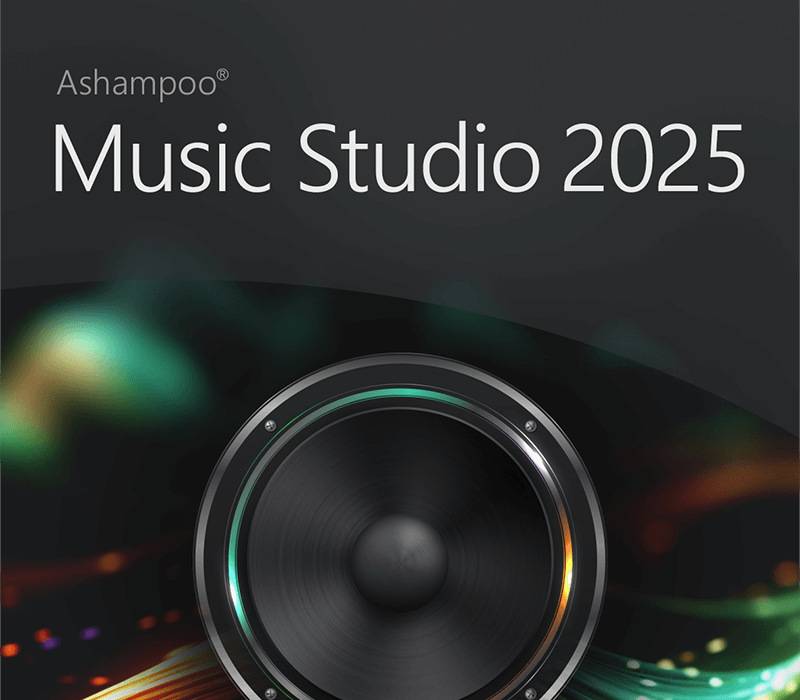
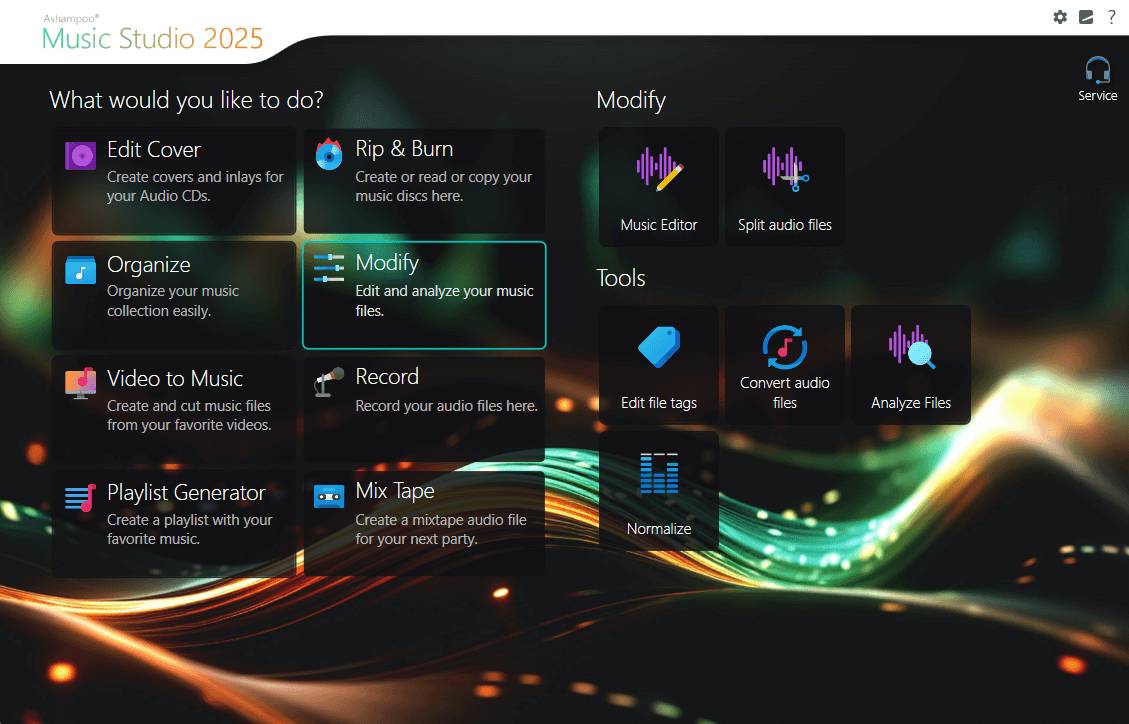
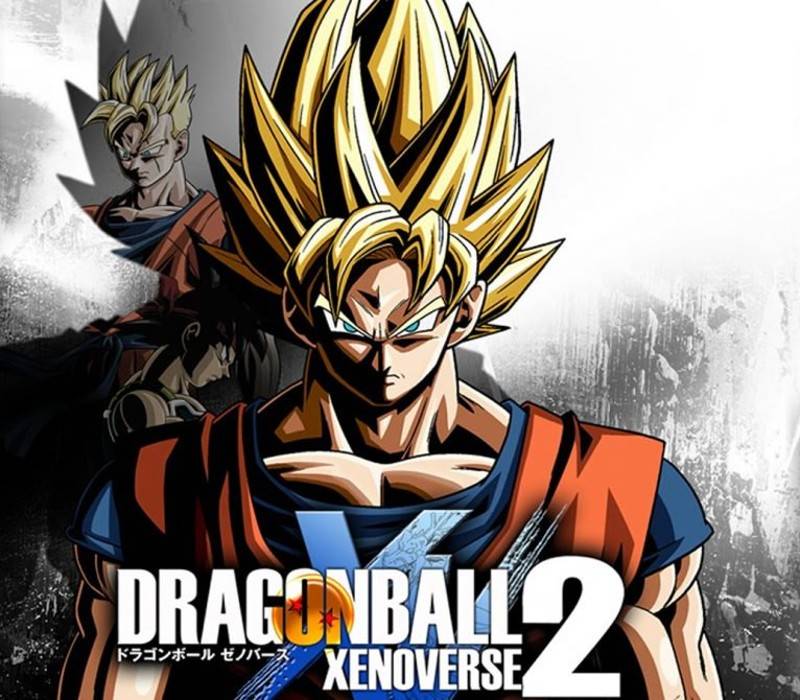

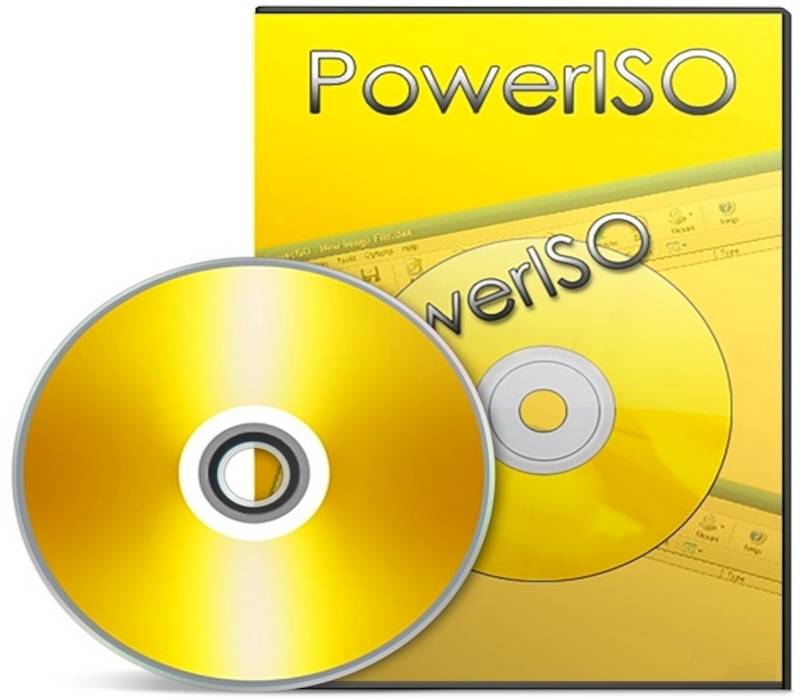
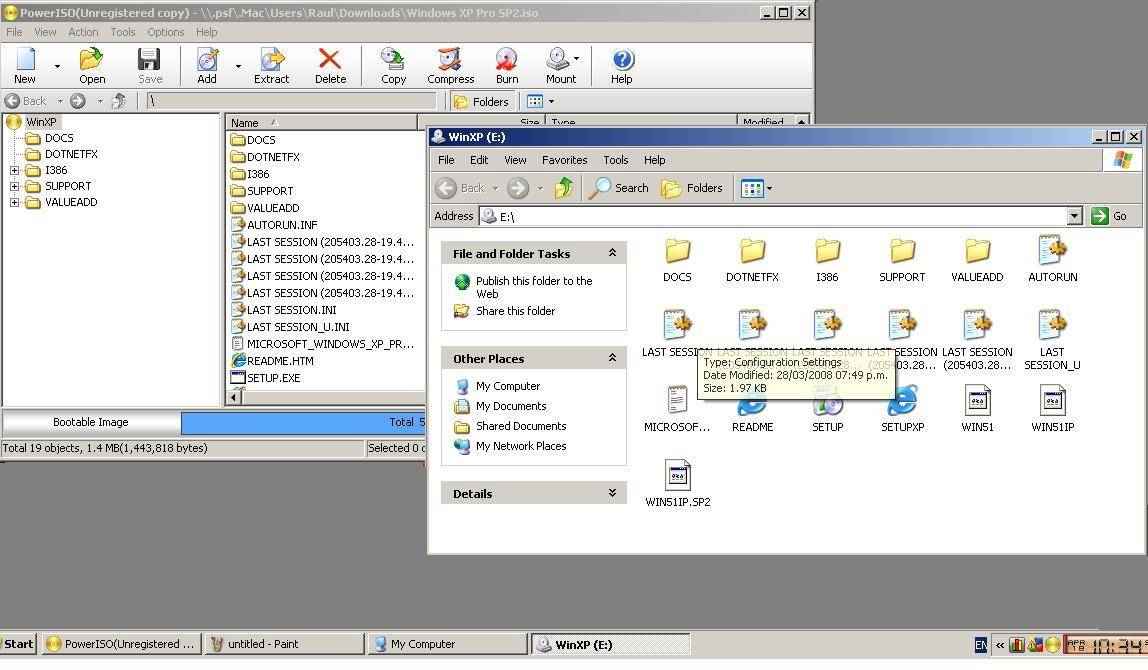
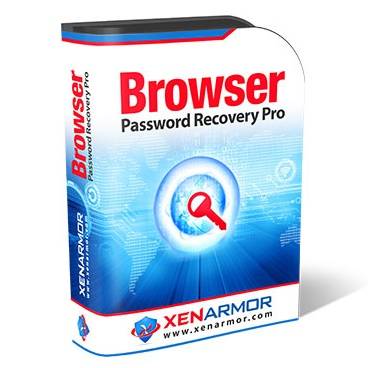


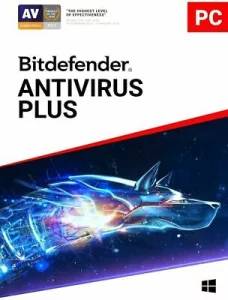
No comments found for this product. Be the first to comment!